shopify custom checkout domain 7 Powerful Benefits in 2025
Why Brand Consistency Matters at Checkout
Shopify custom checkout domain allows merchants to use their own domain name for the checkout process instead of the default myshopify.com domain. This creates a seamless, branded experience that builds trust with customers.
Quick Answer: How to Set Up a Custom Checkout Domain in Shopify
-
Requirements:
- Available on all Shopify plans at no extra cost
- Can use a subdomain of your primary domain (e.g., checkout.yourbrand.com)
-
Setup Steps:
- Go to Shopify admin > Settings > Domains
- Add your subdomain (e.g., checkout.yourdomain.com)
- Point the subdomain to Shopify via a CNAME record in your DNS settings
- Shopify automatically issues a free SSL certificate
-
Benefits:
- Maintains brand consistency throughout the purchase journey
- Increases customer trust and conversion rates
- Works seamlessly with Shop Pay and other payment methods
When customers move from your product pages to checkout, seeing your domain name remain consistent is crucial for trust. Without a Shopify custom checkout domain, shoppers might notice a sudden change to checkout.myshopify.com, potentially raising security concerns and increasing cart abandonment rates.
The checkout page is where window shoppers transform into paying customers. It’s also where doubt can creep in. A branded domain throughout the entire shopping experience eliminates one more potential reason for customers to hesitate.
According to Shopify’s data, their checkout with Shop Pay delivers a 91% higher conversion rate on mobile and processes purchases 4 times faster than standard checkouts. Maintaining your brand’s domain during this critical process only improves these benefits.
I’m Cesar A Beltran, founder of Blackbelt Commerce, with over 15 years of experience implementing Shopify custom checkout domain solutions for hundreds of merchants across multiple industries. My team has seen how this simple configuration can significantly boost conversion rates and customer confidence.
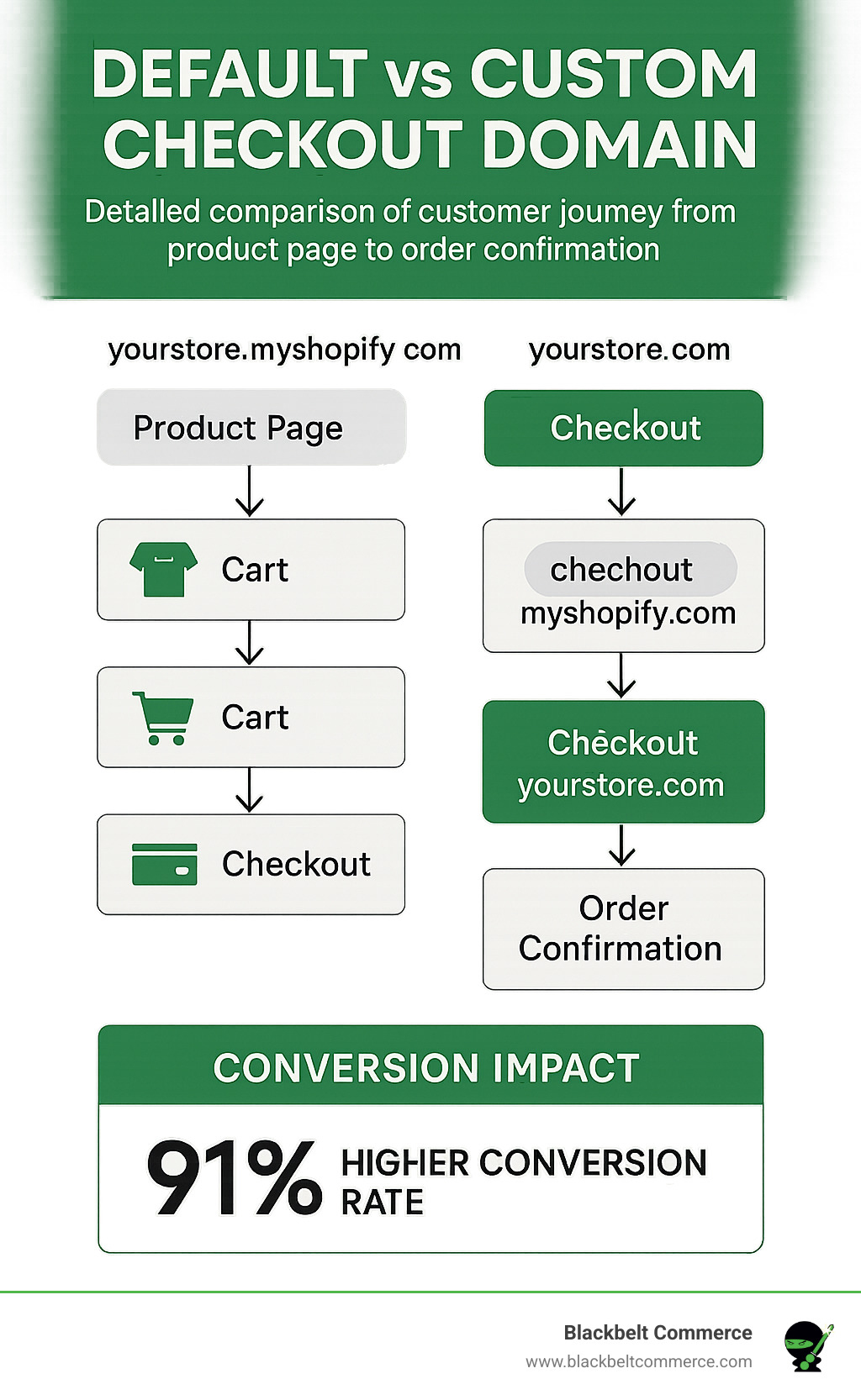
What Is a Shopify Custom Checkout Domain?
Picture this: your customer adds items to their cart, clicks “checkout,” and suddenly the familiar yourstore.com changes to checkout.myshopify.com. That tiny shift can trigger doubt in shoppers’ minds. A Shopify custom checkout domain prevents this jarring experience by keeping your brand front and center throughout the entire purchase journey.
In simple terms, a Shopify custom checkout domain is your own branded URL that hosts the checkout process, replacing Shopify’s default myshopify.com domain. When set up properly, customers see a consistent domain like checkout.yourbrand.com from browsing all the way through payment confirmation.
Every Shopify store automatically gets a free storename.myshopify.com domain. Without customization, this generic URL appears during checkout, which can feel less professional and potentially reduce customer confidence right at the critical moment of purchase.
There’s one important limitation to note: Shopify only allows subdomains for checkout, not root domains. So while checkout.yourbrand.com works perfectly, you can’t use yourbrand.com directly for the checkout process. This is actually a standard security practice across most e-commerce platforms.
Your domain options vary based on your Shopify plan:
- Standard Shopify plans let you add up to 20 domains or subdomains
- Shopify Plus merchants can connect up to 1,000 domains or subdomains
The good news? When you set up your custom checkout domain, Shopify automatically issues a free TLS certificate (the modern version of SSL). This encrypts all data traveling between your customers’ browsers and Shopify’s servers, keeping sensitive information like credit card details secure.
Why Shopify Forces a Separate Checkout URL
“Why can’t I just host checkout directly on my main domain?” It’s a question we hear often at Blackbelt Commerce. The answer comes down to several important factors:
Security is the primary concern. Checkout handles extremely sensitive payment information, and by controlling this environment, Shopify maintains rigorous security standards that protect both you and your customers.
PCI DSS v4 compliance (Payment Card Industry Data Security Standard) imposes strict requirements on businesses handling credit card data. Shopify shoulders this complex compliance burden for you through their controlled checkout system.
Platform stability matters too. By standardizing the checkout backend, Shopify delivers consistent performance across all stores, whether you’re handling 10 orders a day or 10,000.
Shop Pay optimization is another benefit. Shopify’s accelerated checkout option works most effectively in their controlled environment, helping deliver those impressive 91% higher conversion rates on mobile.
One of our Shopify Plus clients shared: “I worried about using a subdomain for checkout until we implemented it. We actually saw cart abandonment drop by 15% afterward. Customers trust seeing our brand name in the URL much more than ‘myshopify.com’.”
Shopify Custom Checkout Domain vs. Theme-Based Checkout Customization
There’s often confusion between customizing your checkout’s domain and customizing its appearance. These are two separate aspects of the checkout experience:
Custom Checkout Domain controls where checkout happens (checkout.yourbrand.com vs. storename.myshopify.com).
Checkout Customization changes how checkout looks and functions.
These two elements work independently but complement each other beautifully:
Checkout Extensibility is Shopify’s current approach to customizing checkout appearance and function. Rather than direct code edits, merchants use apps and extensions to modify the experience.
Checkout.liquid deprecation is important to note. Shopify is phasing out direct template editing, with all merchants needing to migrate to Checkout Extensibility by August 13, 2024.
Branding API gives Shopify Plus merchants programmatic control over visual elements through a dedicated API.
UI Extensions allow you to add custom functionality to checkout through seamlessly integrated app components.
As our lead developer at Blackbelt Commerce explains: “Most of our clients benefit from implementing both a custom checkout domain and thoughtful checkout customizations. The domain change maintains brand trust, while UI extensions let us add features like donation options or special shipping calculators without compromising security.”
Why Use a Custom Checkout Domain? (Trust, UX, Revenue)
Ever notice how your heart skips a beat when you’re about to purchase something online and suddenly the website address changes? That moment of hesitation is exactly why a Shopify custom checkout domain matters so much for your store.
When customers journey from browsing your beautiful products to entering their credit card details, keeping your brand front and center isn’t just nice to have—it’s essential for your bottom line.
Brand Consistency
Think of your checkout process as the final handshake in a business deal. Would you suddenly change your company name right before signing the contract? Of course not! Yet that’s essentially what happens when customers see your URL switch from yourbrand.com to checkout.myshopify.com.
One of our fashion boutique clients put it perfectly: “After implementing our branded checkout domain, customers specifically mentioned in their feedback that they felt more confident completing their purchase. The consistent experience made all the difference.”
This seamless brand experience is exactly what Shopify had in mind when they introduced checkout on your own business domain—a feature that’s now available to all merchants.
Improved Customer Trust
Trust is fragile in e-commerce. Research shows that 84% of shoppers will abandon their carts if they don’t fully trust the site with their payment information. That’s a staggering number of lost sales over something so fixable!
When customers see your domain name stay consistent throughout their shopping journey, it reinforces that they’re still in your safe, trusted environment. For Shopify Plus merchants, this benefit goes even further with Extended Verification (EV) SSL certificates that display your company name in green in the browser’s address bar—the gold standard of online trust signals.
Impact on Mobile Conversions and Shop Pay Speed
The numbers don’t lie: Shopify Checkout with Shop Pay delivers a whopping 91% higher conversion rate on mobile compared to standard checkouts. When paired with your branded domain, the effect is even more powerful.
Mobile shopping now dominates e-commerce, accounting for over 70% of traffic for many retailers. On these smaller screens, every friction point is magnified. The combination of Shop Pay’s lightning-fast checkout (4x faster than standard checkouts) and your Shopify custom checkout domain creates the perfect conversion environment.
“It was like flipping a switch,” shared our client who sells health supplements. “After implementing both Shop Pay and our custom checkout domain, our mobile conversion rate jumped by 22% almost overnight. The speed difference is remarkable, but it’s the trust factor that really made the difference.”
Psychological Boost of Seeing Your Brand at Payment
There’s real psychology behind why seeing your brand name in the URL during payment matters. It creates what we marketers call “conversion momentum”—that reassuring feeling that keeps customers moving forward instead of second-guessing their purchase.
This psychological boost is especially important for:
First-time customers who are still building trust with your brand
Big-ticket purchases where customers naturally feel more cautious
Mobile shoppers who may be using public Wi-Fi and have heightened security concerns
As one customer told our client after completing a purchase: “I almost abandoned my cart when I saw the URL change, but then I noticed it still had the company name in it, which made me feel better about continuing.”
The beauty of a Shopify custom checkout domain is that it addresses both the logical and emotional aspects of the purchasing decision. Logically, customers know they’re still on your secure site. Emotionally, they feel the consistency and professionalism that comes with a seamless brand experience.
By maintaining your brand presence through the entire shopping journey—from first click to final confirmation—you’re not just optimizing a technical aspect of your store. You’re creating the trust and confidence that turns browsers into buyers and first-time customers into loyal fans.
How to Set Up Your Shopify Custom Checkout Domain Step-by-Step
Setting up your Shopify custom checkout domain feels a bit like putting your store’s name on the front door – it creates that welcoming, professional impression that customers trust. The good news? It’s surprisingly simple to do!
First, you’ll want to choose a clear, intuitive subdomain that customers will recognize – something like checkout.yourbrand.com or secure.yourbrand.com works perfectly. Think of it as creating a dedicated entrance just for your paying customers.
Once you’ve chosen your subdomain, you’ll need to create a CNAME record at your domain provider that points to your myshopify.com domain. Think of this as telling the internet’s postal service where to deliver visitors who type in your checkout address.
Next, hop into your Shopify admin panel, steer to Settings > Domains, and add your shiny new subdomain. Shopify will then automatically issue a TLS certificate to secure your domain – this typically takes 24-48 hours, so pour yourself a cup of coffee and be patient! This certificate is what gives your customers that reassuring padlock icon in their browser.
Finally, you’ll want to thoroughly test your checkout process to make sure everything flows smoothly. After all, the last thing you want is a customer hitting a snag right when they’re ready to buy!
Here’s how the process differs depending on where your domain comes from:
| Setup Step | Shopify-Purchased Domain | Third-Party Domain |
|---|---|---|
| DNS Configuration | Automatic | Manual CNAME setup required |
| SSL Certificate | Automatic | Automatic after DNS verification |
| Verification Time | 24-48 hours | 24-72 hours depending on DNS propagation |
| Ongoing Management | Managed in Shopify admin | DNS managed at registrar, domain linked in Shopify |
Shopify Custom Checkout Domain Prerequisites
Before diving in, let’s make sure you have everything you need for a smooth setup:
Every Shopify plan can use custom checkout domains at no extra cost – yes, even the basic plan! You’ll need to own the domain you want to use, and remember that Shopify requires using a subdomain (like checkout.yourbrand.com) rather than your root domain.
There are some practical limits to keep in mind: standard Shopify plans can have up to 20 domains or subdomains, while Shopify Plus merchants get a generous allowance of up to 1,000. Most stores only need one or two, so this is rarely an issue.
You’ll also need access to modify your DNS records at your domain registrar (unless you bought your domain through Shopify, in which case, Shopify handles this for you).
Pro tip: If you’re making DNS changes, consider temporarily lowering your TTL (Time To Live) values. This technical tweak helps your changes propagate faster across the internet – often in minutes rather than hours.
Connecting the Domain Inside Shopify
When you’re ready to connect your domain in Shopify, the process is refreshingly straightforward:
Log into your Shopify admin and head to Settings > Domains. Click that inviting “Add domain” button and enter your subdomain (like checkout.yourbrand.com). Shopify will then guide you through the next steps – if your domain was purchased through Shopify, the connection happens automatically. If you’re using a third-party domain, you’ll get clear instructions for creating the necessary CNAME record.
Once connected, Shopify takes care of security by automatically issuing a free TLS certificate. While this typically takes up to 48 hours, I’ve seen it complete much faster for many of our clients.
As one of our Blackbelt Commerce clients recently told me: “I was dreading this technical setup, but it was actually one of the easiest changes we’ve made to our store. We had our checkout domain running by lunchtime, and customers immediately noticed the professional touch.”
Testing & Going Live Without Downtime
The key to a smooth transition is thorough testing before you fully commit. Here’s how the pros do it:
If possible, test your setup on a development store first. This gives you a safe playground to work out any kinks before touching your live store. Shopify also allows you to create a draft checkout configuration, letting you preview and test changes before making them public.
When testing, use your browser’s developer tools to check for proper 302 redirects between your store and the checkout domain. This confirms that the technical handoff is working correctly. Remember to regularly clear your browser cache during testing – otherwise, you might be seeing outdated versions of your pages.
Be sure to test on multiple devices and browsers. The checkout experience should be consistently smooth whether your customer is on a desktop, smartphone, or tablet.
One of our technical specialists at Blackbelt Commerce always reminds clients: “Pay special attention to any third-party apps that interact with your checkout. Sometimes these need small adjustments to work properly with your new custom domain. Taking the time to check these integrations can save you support headaches later.”
With these steps completed, your Shopify custom checkout domain will create a seamless, branded experience that keeps customers confident all the way through purchase – and that’s exactly what turns browsers into buyers!
Advanced Scenarios: Headless, Subdomains & Shopify Plus
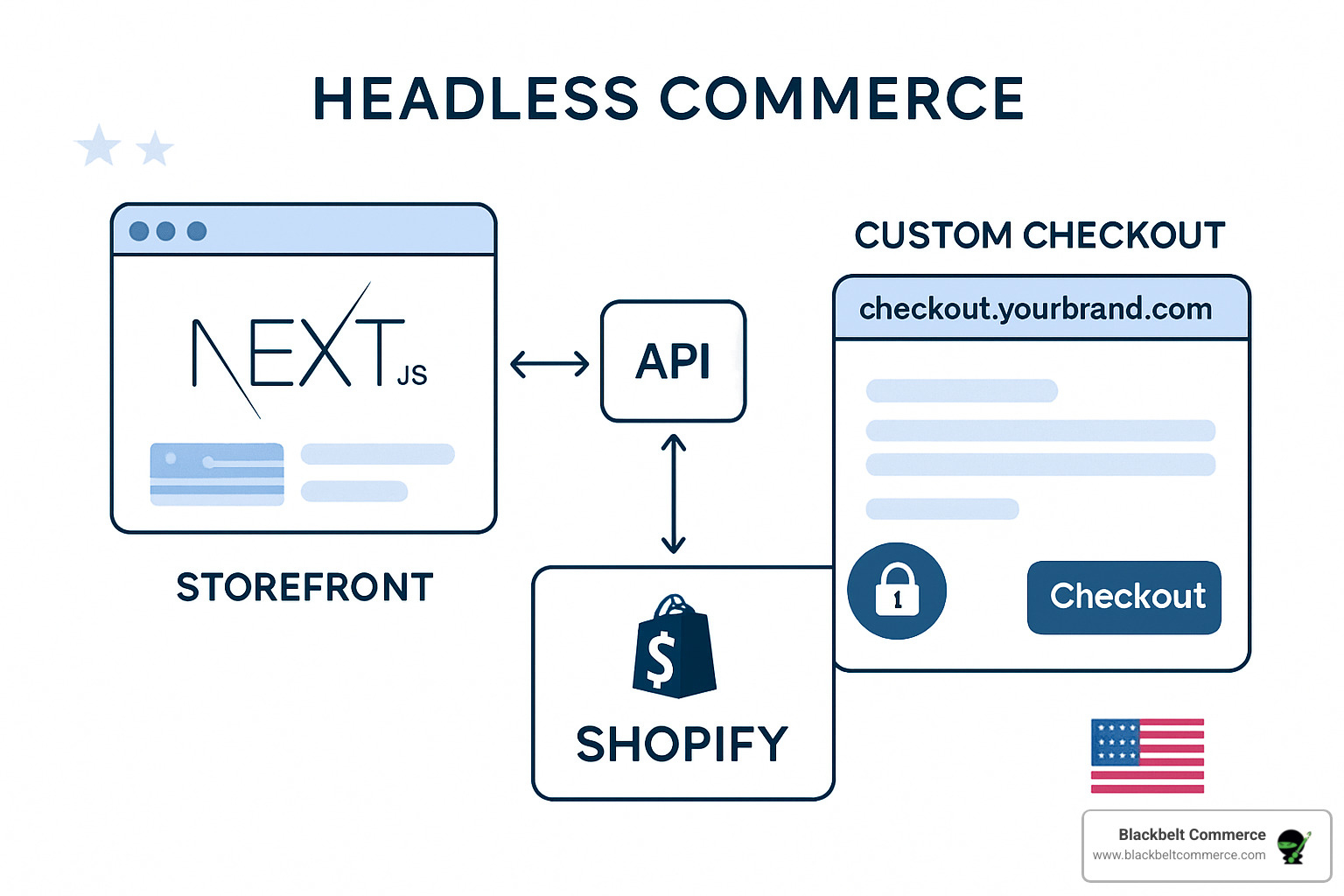
Ready to take your Shopify store to the next level? Let’s explore how your Shopify custom checkout domain works in more sophisticated setups like headless commerce and specialized markets.
Handling Checkout Links in Headless Builds
If you’ve ventured into headless Shopify (using modern frameworks like Next.js, Hydrogen, or Gatsby), you’ll need a slightly different approach to your checkout domain setup.
The challenge with headless setups is that checkout links typically come from Shopify’s Storefront API or SDKs, which default to using myshopify.com domains. Even if you’ve set up your beautiful custom checkout domain in Shopify admin, your headless storefront might not automatically use it.
Here’s how to fix this:
You’ll need to override the checkout URL in your code. It’s simpler than it sounds! Essentially, you’re teaching your headless storefront to replace the default myshopify.com with your custom domain. Many of our clients use a snippet like this:
// Example code to replace myshopify.com with custom checkout domain
const checkoutUrl = checkout.webUrl.replace(
'your-store.myshopify.com',
'checkout.your-domain.com'
);
I recommend storing your checkout domain in environment variables, which makes it easy to switch between development and production settings without changing code.
As James, one of our senior developers, often tells clients: “Think of this as teaching your headless store to speak the same language as your Shopify admin settings. Once they’re in sync, customers get that seamless experience they expect.”
For more detailed guidance on setting this up, check out this helpful walkthrough.
Shopify Custom Checkout Domain for B2B & International Markets
Running a business that serves both regular consumers and wholesale clients? Or perhaps you’re expanding internationally? Your Shopify custom checkout domain strategy becomes even more powerful in these scenarios.
For B2B operations, you can create a dedicated checkout experience that feels custom to your professional buyers. Instead of forcing your wholesale customers through the same checkout as retail customers, give them their own branded path with wholesale-checkout.yourbrand.com. This small touch adds professionalism and helps separate your B2B operations.
For international markets, region-specific checkout domains work wonders for building trust. When French customers see checkout.yourbrand.fr instead of a generic .com domain, it instantly creates a sense of local presence. One of our European clients saw a 18% conversion boost simply by implementing country-specific checkout domains.
Shopify Plus merchants can take this even further with up to 10 expansion stores, each with its own custom checkout domain. This allows for truly localized experiences with appropriate currencies, payment methods, and shipping options.
“The beauty of custom domains for international stores,” explains Maria, our international commerce specialist, “is that they help overcome the trust barrier that often exists when shopping from foreign websites. Seeing your local domain extension at checkout is incredibly reassuring.”
Deep Customization on Plus
If you’re on Shopify Plus, your Shopify custom checkout domain is just the beginning of what you can do to create a distinctive checkout experience.
The Checkout Branding API lets you programmatically control visual elements that match your brand identity. This goes beyond basic color changes – you can adjust typography, corner radius, button styles, and even add background patterns that reinforce your brand aesthetic.
Checkout UI extensions take functionality to another level. Imagine adding a gift wrapping option right before purchase, or offering a donation component that lets customers round up their purchase to support a cause. These extensions appear seamlessly within your branded checkout experience.
For the most sophisticated merchants, custom logic apps using Shopify Functions allow you to create business rules that govern how your checkout behaves. This might include special discount applications, inventory allocation logic, or delivery option rules based on customer segments.
One of our luxury goods clients combines all three approaches: “We use our custom checkout domain as the foundation, then layer on branding that matches our high-end aesthetic, and finally add UI extensions that offer complementary gift options. The result feels like a premium experience that matches our products.”
For more in-depth information about these advanced customization options, explore our guide on personalizing your Shopify Plus store.
Common Pitfalls & How to Fix Them
Even with Shopify’s streamlined process, setting up a Shopify custom checkout domain isn’t always smooth sailing. Let me walk you through the most common problems our clients face and how you can gracefully overcome them.
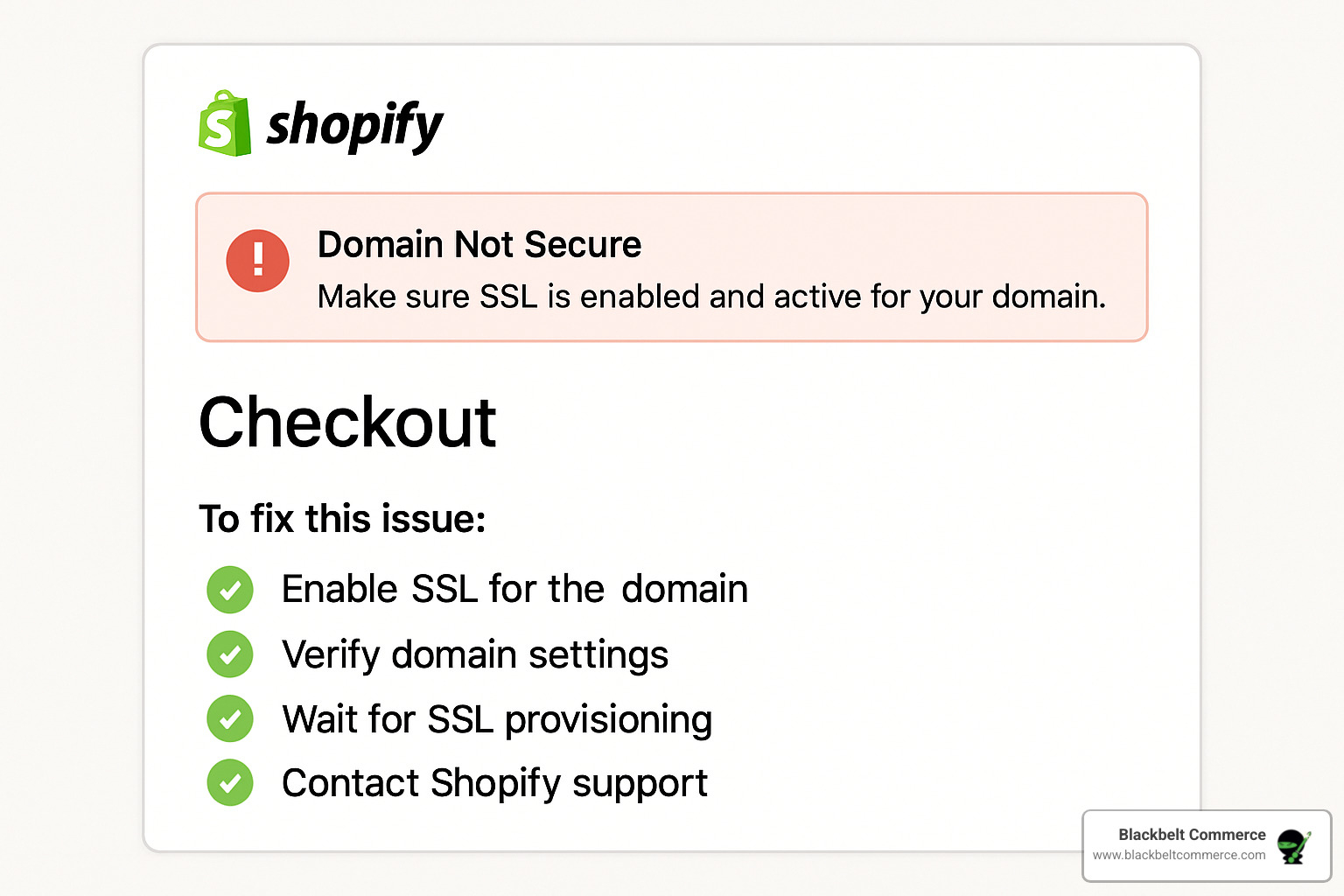
SSL Pending Issues
Nothing tests your patience quite like seeing that “SSL pending” status that just won’t change.
When this happens, first check that your DNS CNAME record is properly configured. One small typo can keep everything in limbo. Also, make sure there aren’t any conflicting DNS records for the same subdomain – particularly A records that might be fighting with your CNAME.
Sometimes the issue lies with your domain registrar. Not all registrars support modern SSL/TLS certificates with the same efficiency. And while most certificates provision within 48 hours, I’ve seen rare cases where it takes up to 72 hours – especially during high-volume periods.
As one of our clients laughed about later: “I was refreshing the page every 15 minutes for a day and a half. The certificate finally activated while I was asleep!”
DNS Propagation Delays
DNS changes are like ripples in a pond – they take time to reach everywhere. Most changes fully propagate globally within 24-48 hours, though you’ll often see them working in some locations before others.
A pro tip from our team: temporarily reduce your TTL (Time To Live) values before making changes. This tells DNS servers to check for updates more frequently, which can speed up future propagation.
When testing, try from different networks and devices. Your home internet provider might be caching old DNS information while your mobile data shows the updated version. Tools like dnschecker.org can help you verify propagation status across different global DNS servers.
Wrong Record Type
This is the digital equivalent of putting your key in the wrong lock. Using A records instead of CNAME records, or pointing to incorrect destinations, will leave you scratching your head.
Always use CNAME records for Shopify custom checkout domains. The CNAME should point to your myshopify.com domain, not to an IP address. Shopify provides specific instructions during domain setup – follow them to the letter.
One of our more technical clients shared this story: “We spent three frustrating days troubleshooting our checkout domain issues. Turns out our IT team had created an A record instead of a CNAME because ‘that’s what we always do.’ Once we fixed that simple mistake, everything worked perfectly within hours.”
Why Checkout Reverts to myshopify.com
There’s nothing more confusing than setting up your Shopify custom checkout domain, seeing it work, and then suddenly finding it’s reverted to myshopify.com. This digital disappearing act usually happens for one of these reasons:
Your custom checkout domain isn’t set as the primary domain for checkout in your Shopify settings. This is especially common if you’ve added multiple domains.
If you’re running a headless storefront, your code might be generating checkout links with the myshopify.com domain hardcoded, bypassing your custom domain settings.
Different sales channels like Buy Button or Facebook Shop sometimes have their own checkout URL settings that need to be updated separately.
Browser caching or CDN caching might be serving outdated redirect information, making it seem like the problem is with Shopify when it’s actually local to your device.
To resolve these issues, verify your domain settings in Shopify admin, update any checkout link generation in headless implementations, clear browser caches, and check configurations across all sales channels.
Debugging “Not Secure” Warnings
When customers see “Not Secure” warnings during checkout, alarm bells rightfully ring – both for them and for you. These warnings typically appear for specific reasons that you can methodically address.
First, verify that your SSL certificate has been properly issued and is active. Then check for mixed content – this happens when secure HTTPS pages load resources (like images or scripts) over insecure HTTP connections.
Make absolutely certain that all checkout page resources are served via HTTPS. Even a single HTTP image can trigger browser warnings. For additional security, implement proper HSTS (HTTP Strict Transport Security) headers to tell browsers to always use secure connections.
Our technical lead always gives this advice: “When troubleshooting security warnings, let the browser guide you. Click the padlock icon in the address bar and examine the security information panel. It usually tells you exactly what’s causing the warning, whether it’s an expired certificate, mixed content, or something else entirely.”
These issues might seem technical, but with methodical troubleshooting, they’re completely solvable. And remember, our team at Blackbelt Commerce has helped hundreds of merchants through these exact same challenges – you’re not alone in this journey.
SEO, Security & Analytics for Your Custom Checkout URL
When you implement a Shopify custom checkout domain, you’re not just improving customer experience—you’re also opening up new considerations for your store’s SEO, security, and analytics tracking. Let’s walk through what you need to know to maximize these benefits while avoiding potential pitfalls.
SEO Considerations
First, don’t worry about your checkout pages affecting your SEO rankings. Shopify automatically adds the right directives to prevent search engines from indexing these pages—exactly what you want, since checkout pages aren’t content you need findable in search results.
To keep your SEO strategy clean with your custom checkout domain:
Make sure proper canonical tags exist across your store pages, pointing search engines to your preferred URL versions. Your sitemap should naturally exclude checkout and cart pages, keeping your SEO focus on your product and content pages where it belongs.
As one of our clients put it: “I was concerned about SEO impacts when changing our checkout domain, but we actually saw improved rankings in the months after implementation—likely because our bounce rates improved with the more trustworthy checkout experience.”
Security Best Practices
Security at checkout is non-negotiable. While Shopify handles most of the heavy lifting, there are still things to monitor:
Regularly check your SSL certificate status to ensure it remains valid and current. Shopify handles PCI compliance for payment processing (a huge relief!), but be careful with any custom code or apps you add that might interact with the checkout.
Consider implementing appropriate Content Security Policy headers to prevent cross-site scripting attacks, and schedule periodic security reviews of your entire checkout process, especially if you’re using custom apps or extensions.
Tracking Conversions Across the Shopify Custom Checkout Domain
The domain change creates an interesting challenge for your analytics: how do you track customers as they move from your main domain to your checkout subdomain? This cross-domain journey requires special setup:
For Google Analytics, you’ll need to configure cross-domain tracking to maintain session continuity. Don’t forget to add your checkout domain to the referral exclusion list to prevent self-referrals that break your attribution data. Many of our clients find Google Tag Manager makes this process more manageable.
With the Facebook Pixel, ensure it’s installed on both your main domain and checkout domain. Use Advanced Matching parameters to maintain user identity across the domain change, and configure your events to track the complete conversion funnel from product view through purchase.
For Shopify Pixels, there’s good news—Shopify automatically handles pixel firing across domains for supported integrations. Still, it’s worth verifying that events are firing correctly using browser developer tools.
“The biggest analytics mistake we see merchants make is forgetting to configure cross-domain tracking,” shares our marketing specialist. “Then they wonder why their conversion numbers look off. When properly set up, you’ll actually get more accurate data than before.”
Maintaining Site Speed & Core Web Vitals
Your custom checkout domain should load quickly to prevent abandonment. Thankfully, Shopify automatically serves checkout pages from their global CDN, giving you a head start on performance.
HTTPS adds minimal overhead when properly implemented, but it’s worth monitoring for any certificate validation delays. Make sure all assets are properly compressed and optimized, and consider implementing lazy loading for non-critical checkout page elements.
Be especially careful with third-party scripts—they can significantly slow down checkout pages. We’ve actually found that optimized checkout pages with custom domains often load faster than default checkout pages because they eliminate an additional redirect step.
Legal & Compliance Considerations
Your checkout domain must meet various legal requirements, which vary depending on where you and your customers are located:
For European customers, ensure your GDPR cookie consent mechanism works seamlessly across domain boundaries. Many merchants add a required Terms of Service checkbox at checkout for additional legal protection.
Maintain ADA accessibility standards on your checkout pages—not just for compliance, but because it’s the right thing to do for all users. And always make sure your tax and privacy policies are easily accessible from the checkout page.
One of our EU-based clients shared: “We implemented a cross-domain cookie consent solution that remembers preferences when customers move to our custom checkout domain. This prevented the frustrating experience of asking for consent twice and kept us compliant with regulations.”
For more detailed information about domains in Shopify, the Shopify Help Center’s domain section provides comprehensive guidance on best practices and troubleshooting.
Frequently Asked Questions about Shopify Custom Checkout Domains
Does every plan allow a Shopify custom checkout domain?
Good news! Shopify custom checkout domain functionality is available to all merchants, regardless of your plan tier. Whether you’re just starting out or running a massive online store, you can create a consistent branded experience without paying extra.
The main difference between plans is simply how many domains you can add to your account:
If you’re on Basic Shopify, standard Shopify, or Advanced Shopify, you can add up to 20 domains or subdomains – plenty for most businesses. Shopify Plus merchants get a significantly higher ceiling with up to 1,000 domains or subdomains, perfect for enterprise-level operations with multiple brands or international markets.
One nice perk for Shopify Plus merchants is the included Extended Verification (EV) SSL certificate. This gives your customers that extra-visible green bar in compatible browsers, which is basically the digital equivalent of a bouncer checking IDs at an exclusive club – it signals the highest level of trust available.
Can I use my root domain instead of a subdomain?
I wish I could say yes, but Shopify specifically requires using a subdomain for your checkout domain, not your root domain. So while checkout.yourbrand.com will work beautifully, trying to use just yourbrand.com for checkout isn’t an option.
There’s actually good reasoning behind this limitation. By using a subdomain, Shopify can more efficiently manage SSL certificates and maintain a proper security boundary between your general storefront and the highly-secure checkout environment where sensitive payment data is processed.
As one of our clients put it: “I was initially disappointed about needing to use a subdomain, but customers actually commented that seeing ‘checkout.ourbrand.com’ gave them extra confidence that they were in a secure payment area.”
How does the custom domain affect Shop Pay and express checkouts?
Your Shopify custom checkout domain works hand-in-hand with Shop Pay and other express checkout options like Apple Pay and Google Pay. In fact, this combination creates a checkout experience that’s both branded and lightning-fast.
When your customers use Shop Pay along with your custom domain:
- Your brand remains front-and-center in the URL bar throughout the entire process
- Their previously-saved shipping and payment details appear like magic
- The entire checkout flow moves up to 4 times faster than standard checkout
- Mobile conversion rates can jump by up to 91% (according to Shopify’s data)
I recently spoke with a boutique clothing merchant who shared: “After implementing both our custom checkout domain and promoting Shop Pay, our checkout completion rate increased from 62% to 78% in just one month. The combination clearly makes customers feel both secure and efficient.”
The psychology makes sense – customers see your trusted brand name in the URL and experience a streamlined payment process, removing two major friction points that typically cause cart abandonment. It’s a powerful combination that works especially well for repeat customers and mobile shoppers who appreciate speed and consistency.
Conclusion & Next Steps
As we’ve explored throughout this guide, adding a Shopify custom checkout domain is one of those rare e-commerce tweaks that delivers major benefits with minimal hassle. It’s like putting your store’s name on the front door instead of having customers walk through a generic entrance – a small change that makes a world of difference.
The beauty of this solution is in its simplicity. You choose a subdomain that reflects your brand, set up a few technical bits with your DNS, add the domain in Shopify, and wait for the security certificate to activate. Within a day or two, your customers enjoy a seamless, branded journey from product browsing right through to that magical “Thank you for your order” confirmation.
Let me emphasize something important – this feature isn’t just for premium merchants. Custom checkout domains are available on all Shopify plans at no extra cost. Whether you’re just starting out or running a multi-million dollar operation, you can (and should!) take advantage of this powerful trust-building tool.
Remember though, you’ll need to use a subdomain like checkout.yourbrand.com rather than your main domain. This is actually a good thing – it creates a dedicated, secure space for transactions while maintaining your brand presence.
If you’re currently using checkout.liquid customizations, I need to flag an important deadline: August 13, 2024. That’s when Shopify is completing its transition to Checkout Extensibility. Getting your custom checkout domain properly configured now will help ensure a smooth transition while maintaining that crucial brand consistency.
At Blackbelt Commerce, we’ve guided hundreds of merchants through this process, from simple setups to complex multi-domain architectures for Shopify Plus stores. Time and again, we’ve seen the positive impact on conversion rates, especially for mobile shoppers who are particularly sensitive to trust signals during checkout.
What’s your next step? If you’re feeling confident, you can implement this yourself following the steps we’ve outlined. If you’d prefer expert guidance, our team is ready to help ensure your checkout experience is secure, beautifully branded, and optimized for conversions. Learn more about our Shopify Plus services or reach out for personalized support.
Your customers notice the details – especially when they’re pulling out their credit cards. By aligning your checkout domain with your brand, you’re not just improving appearances; you’re building trust, reducing hesitation, and ultimately turning more browsers into loyal customers.

