Why Custom Shopify Themes Matter for Your Brand’s Success
How to build a custom shopify theme involves setting up a development environment, choosing an approach (from scratch or a base theme), coding with Liquid, and deploying to your store. Here’s a quick overview:
Essential Steps:
- Setup – Install Shopify CLI and create a development store.
- Choose approach – Build from scratch or customize the Dawn theme.
- Develop – Code with Liquid, HTML, CSS, and JavaScript.
- Deploy – Push your theme and publish it to your store.
It takes just 50 milliseconds for users to judge your website. In that instant, your Shopify theme can mean the difference between a sale and a lost customer. With thousands of stores using the same themes, a custom build is essential for establishing credibility and standing out.
Custom themes offer three key advantages:
- Complete control over design and functionality
- Unique brand identity that competitors can’t copy
- Optimized user experience custom to your customers
However, building a custom theme is a complex process requiring expertise in Shopify’s architecture and development workflow. Done incorrectly, it can take months and cost thousands.
I’m Cesar A Beltran, founder of Blackbelt Commerce and a Shopify Plus partner with over 15 years of e-commerce experience. I’ve guided over 1,000 businesses through building custom Shopify themes, from planning to deployment. My team has built award-winning themes that have generated over $250 million in sales.
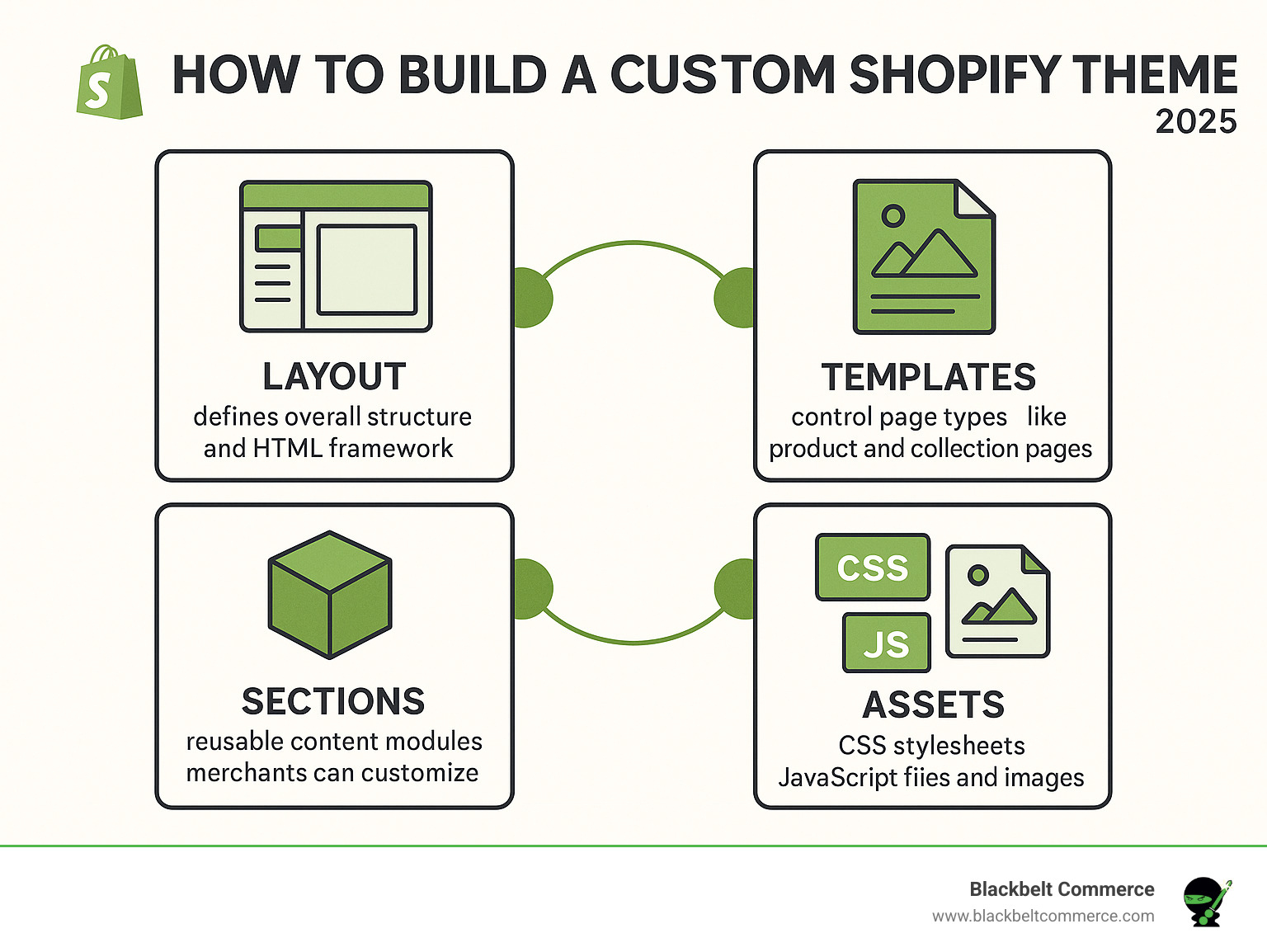
Learn more about how to build a custom shopify theme:
Planning Your Custom Theme: The Blueprint for Success
Building a custom Shopify theme without a plan is like constructing a house without a blueprint. The planning phase is critical to success, as most theme projects fail due to poor planning, not poor coding.

Start with crystal-clear goals. What specific challenges will your custom theme solve? Higher conversion rates, a stronger brand presence, or unique functionality? Write these down to guide your decisions.
Next, conduct target audience research. Understand your ideal customers’ preferences, frustrations, and shopping behaviors. Learn what makes them click “buy” and what sends them to competitors.
Competitor analysis follows. Study successful stores in your niche to understand their user experience patterns and conversion points. Identify what you can do differently and better.
Then, map the user journey, tracing the path from a visitor’s first click to their final purchase. Ensure every step flows naturally, considering various entry points like the homepage, product pages, or social media.
This planning is built on solid information architecture, which determines your content’s organization. A logical structure creates an intuitive store. Tools for wireframe building help visualize this before coding begins.
For more planning techniques, see our guide on More Shopify Design Strategies.
Design and UX Best Practices
Great design creates an effortless customer experience. Users shouldn’t have to think about how to use your store; it should feel intuitive.
- Mobile-first design is essential, as over half of online shopping happens on mobile. Designing for the smallest screen first ensures your theme works beautifully on any device.
- Responsiveness is key. Your theme must adapt seamlessly across all screen sizes, so a button that’s clickable on a desktop isn’t a frustratingly tiny target on mobile.
- Accessibility (following WCAG guidelines) is not just the right thing to do; it expands your customer base by making your store usable for people with disabilities.
- Page speed optimization is critical. A page that takes more than a few seconds to load will cause potential customers to leave. Every element must add value without slowing down the site.
- Clear navigation acts as your store’s GPS, helping customers find what they want without confusion.
- Strong calls-to-action (CTAs) are your conversion drivers. A well-placed, compelling CTA can turn a browser into a buyer, but it must feel natural within the user experience.
Don’t sacrifice these fundamentals for flashy features. Learn from others’ missteps by reading our article on 3 Shopify Design Mistakes to Avoid. Every decision in this phase impacts your project, so take the time to get it right.
The Developer’s Toolkit: Technologies and Environment Setup
Attempting to build a custom shopify theme without the right tools is like trying to build a house with only a hammer. A professional development project requires a proper toolkit and workspace.

- Shopify CLI (Command Line Interface) is the core of modern theme development. This powerful tool streamlines workflows, from initializing new themes to deploying finished products.
- GitHub is essential for version control and team collaboration. Integrating it with your Shopify admin allows you to track changes, manage versions, and sync work seamlessly.
- VS Code is the preferred text editor for most developers due to its extensive plugin ecosystem and intuitive interface.
Before you start, you’ll need a free Shopify Partner account to create development stores. These are safe sandbox environments where you can build and test without any risk to a live business.
Core Technologies You Must Know
Every custom Shopify theme is built on a foundation of web technologies. Understanding their roles is key to your success.
- Liquid is Shopify’s own templating language and your primary tool. It’s designed to be intuitive and handles loading dynamic content, like product information and store settings, into your theme.
- HTML provides the structural skeleton of your web pages.
- CSS is the artist, controlling the colors, layouts, and visual elements that make your theme beautiful and on-brand.
- JavaScript brings your theme to life with interactivity, such as animations, dynamic filters, and responsive menus.
- JSON is a lightweight data format that defines the settings and structure for your theme’s sections and templates, making them highly customizable.
The magic happens when these technologies work in harmony: Liquid pulls the data, HTML structures it, CSS styles it, JavaScript adds interactivity, and JSON keeps it all organized.
An introduction to Liquid
Template type JSON for Shopify 2.0
Understanding Online Store 2.0
Announced in June 2021, Online Store 2.0 (OS 2.0) fundamentally changed how to build a custom shopify theme. Its key features empower both merchants and developers:
- Sections Everywhere: Merchants can now add, remove, and rearrange sections on any page, not just the homepage, using the theme editor.
- JSON Templates: These data files define section settings, making themes more flexible, customizable, and easier to maintain.
- Theme App Extensions: Apps can now integrate as “app blocks” directly within the theme editor, eliminating code conflicts and simplifying app management.
- Metafields and Metaobjects: Natively store and display custom data like product specifications or brand stories without third-party apps.
- Improved Theme Editor: A new interface with a collapsible tree view makes managing content more intuitive.
For businesses, OS 2.0 means faster content updates, reduced development costs, and more creative freedom. It puts more power in merchants’ hands while making developers’ lives easier.
The Step-by-Step Guide on How to Build a Custom Shopify Theme
Now that we’ve covered planning and tools, let’s walk through the practical steps of how to build a custom shopify theme using Shopify’s powerful CLI for an efficient workflow.
Step 1: Set Up Your Local Development Environment
Setting up your local environment is the essential first step. First, install the Shopify CLI, your primary tool for the entire development process. Next, sign up for a Shopify Partner account to create a free development store. These are sandboxes with sample data for safe building and testing. Once installed, connect your local environment to your account by running shopify login in your terminal. Finally, clone a starting point. Most developers start with Shopify’s Dawn theme by running shopify theme init to get a solid, performance-optimized foundation.
Step 2: Choose Your Approach: From Scratch or a Base Theme?
This is a crucial decision affecting your project’s timeline and budget. You can either build from absolute zero or customize a base theme.
| Feature | Building from Scratch | Using a Base Theme |
|---|---|---|
| Control | Complete control over every pixel and line of code | High control within the existing framework |
| Complexity | Requires deep expertise in Liquid, HTML, CSS, JavaScript, and Shopify APIs | Moderate complexity with existing structure as your guide |
| Time Investment | Weeks to months even for simple themes | Faster start with proven foundation |
| Performance | Can be optimized perfectly but requires careful coding | Inherits performance optimizations from base theme |
| Best For | Highly unique requirements or Theme Store submissions | Most businesses wanting custom branding and functionality |
For most businesses, starting with a base theme like Dawn is the smartest choice. It includes built-in responsiveness, accessibility, and performance features, letting you focus on unique branding rather than reinventing the wheel. Building from scratch is best for highly specific requirements or for themes intended for the Shopify Theme Store.
Step 3: Develop, Customize, and Preview
This is the core development phase. Steer to your theme folder and run shopify theme dev. This command starts a local server that syncs with your development store, allowing you to preview changes instantly. Hot reloading automatically refreshes your browser when you save a file, saving hours of development time. You’ll be previewing with real store data, so you can see exactly how your changes will look. Now you can edit your Liquid templates, write custom CSS for your design, and implement JavaScript for interactive features. A key part of OS 2.0 development is creating custom sections and blocks, which are modular components with settings that can be configured in the theme editor without touching code.
For detailed guidance, see our guide on How to Customize a Theme for Your Shopify Store.
Step 4: Version Control and Pushing to Your Store
Before going live, protect your work with version control. Initializing Git in your theme folder creates a safety net, tracking every change and allowing you to revert mistakes. Pushing your repository to GitHub provides a cloud backup and enables seamless team collaboration. Shopify’s GitHub integration can link a repository branch directly to your admin for a streamlined deployment workflow. When ready, use shopify theme push --unpublished to upload the theme to your store’s library for final testing. Once you’ve completed your quality checks, run shopify theme publish to make your custom theme live.
Beyond the Build: Launching and Maintaining Your Custom Theme
Publishing your theme isn’t the end; it’s the beginning of its lifecycle. A custom theme is a high-performance asset that requires ongoing maintenance to perform at its best, much like a custom-built sports car.
Launching Your Custom Shopify Theme
A successful launch starts weeks before you go live. This preparation involves a final, comprehensive review of every element, especially the cart and checkout flow, to prevent conversion-killing bugs.
- Theme Testing: We obsess over testing across different browsers (Chrome, Safari, Firefox) and devices (mobile, tablet, desktop) to ensure a flawless experience. Performance testing is also crucial for user experience and SEO.
- Quality Assurance: A fresh pair of eyes reviews the entire site to catch issues that developers, who are too close to the project, might miss.
- Theme Store Submission: If you plan to sell your theme, it must meet strict Shopify Theme Store requirements. The theme review process can be lengthy, so plan accordingly.
- Marketing & Support: Once live, market your store’s unique design. Also, ensure someone is available to provide ongoing support and address any issues that arise.
Potential Challenges and Considerations
Building a custom theme is a significant undertaking with challenges that extend beyond development.
- Time Commitment: A simple custom theme can take several weeks, while complex projects can stretch for months. For example, a complex enterprise project with highly specific requirements took our team six months, which is not unusual for truly custom work.
- Cost: A truly custom theme is a significant investment, typically starting around $2,000 and potentially reaching six figures for complex projects. Your theme is the foundation of your online business.
- Maintenance Burden: Unlike themes from the Shopify Theme Store, your custom theme is your responsibility. You’ll need a developer to handle updates and ensure compatibility with new Shopify features.
- Technical Expertise: Mastering Liquid, HTML, CSS, JavaScript, and JSON, while keeping up with Shopify’s evolving platform, requires serious expertise. Inexperience can lead to buggy, slow, or hard-to-maintain themes.
This is why many businesses partner with experienced Shopify developers like our team at Blackbelt Commerce. We specialize in conversion-focused custom solutions and have the expertise to handle complex projects, ensuring your investment translates into revenue growth. While some tools offer easier customization, they can’t provide the deep-level control that true custom development offers.
The bottom line is that building a custom theme is a serious commitment, but when done right, it becomes one of your most valuable business assets.
Frequently Asked Questions about Building Shopify Themes
When clients ask us how to build a custom shopify theme, a few questions always come up. Let’s tackle the most common ones.
How long does it take to build a custom Shopify theme?
The timeline depends entirely on complexity. A simple theme with minor customizations to a base like Dawn might take several weeks. However, a complex project with intricate designs, custom functionality, and third-party integrations can take several months, especially with a large team working on it. A thorough planning phase is crucial and saves significant time during development.
What is the difference between a section and a snippet in a Shopify theme?
This distinction is key to understanding modern Shopify development.
- Sections are reusable content modules that merchants can add, remove, and configure on any page through the theme editor. They have their own settings, defined in a JSON schema, allowing store owners to make changes without code.
- Snippets are smaller, reusable pieces of Liquid code that developers use to keep their code organized and DRY (Don’t Repeat Yourself). They are included in other files (like templates or sections) and do not have a settings interface for merchants.
In short, sections empower merchants to manage content, while snippets help developers write cleaner, more maintainable code.
Can I build a custom Shopify theme without coding?
To build a theme’s file structure from the ground up, you absolutely need to code. Shopify themes are composed of Liquid, HTML, CSS, and JavaScript files.
However, you can achieve significant customization without writing code. Shopify’s theme editor is incredibly powerful, allowing you to modify settings, rearrange sections, and change colors and fonts through an intuitive interface. For many businesses, this is enough.
Third-party page builder apps take this even further, providing visual interfaces for creating custom pages and sections. The middle ground of using the theme editor and apps often provides the perfect balance of customization and cost-effectiveness.
Building a theme from scratch is necessary only when you have requirements that no existing theme or app can meet, or when performance and branding needs demand a truly unique solution.
Conclusion

Building a custom Shopify theme is a significant investment of time, skill, and planning, but the result is a storefront that is uniquely yours and perfectly custom to your business needs.
We’ve walked through the entire process of how to build a custom shopify theme, from planning and technology setup to development and launch. While the journey requires technical expertise and ongoing maintenance, the benefits for serious e-commerce businesses are transformative.
A well-crafted custom theme delivers three game-changing advantages: complete control over your storefront, a unique brand identity that competitors can’t replicate, and an optimized user experience designed for your specific customers.
You have only 50 milliseconds to make a first impression. A custom theme helps you conquer that challenge with a storefront that reflects your brand’s personality and converts visitors into loyal customers. The investment pays dividends through higher conversion rates and increased brand recognition.
At Blackbelt Commerce, we’ve guided over 1,000 businesses through this process, creating custom themes that have powered over $250 million in sales. We specialize in translating unique brand identities into high-performing, scalable Shopify storefronts.
If you’re ready to lift your e-commerce business with a distinctive and conversion-optimized storefront, our Shopify theme customization services are designed to bring your vision to life. Let’s build something extraordinary together.


