Building a Website on Shopify: 10 Easy Steps for Success
Why Building a Website on Shopify Has Never Been Easier
Building a website on shopify is now so simple that even your grandmother could launch her own online store in a weekend. Here’s exactly what you need to know:
Quick Answer: Building a Shopify Website
1. Sign up for Shopify’s 3-day free trial
2. Choose a theme from 100+ free and paid options
3. Add products with drag-and-drop simplicity
4. Configure payments (Shopify Payments is built-in)
5. Set shipping rates using automated calculators
6. Test your store with sample orders
7. Launch by removing password protection
8. Total time needed: 4-5 days for a complete store
The numbers speak for themselves. Shopify powers over 1.7 million stores worldwide and has generated more than $1 trillion in merchant sales. Why? Because they’ve eliminated the technical barriers that used to make ecommerce impossible for regular business owners.
Gone are the days of hiring expensive developers or wrestling with complex code. Shopify’s drag-and-drop interface means you can build a professional store without any technical skills. The platform handles everything from security and hosting to payment processing and mobile optimization automatically.
But here’s what most guides won’t tell you: the real challenge isn’t building the store—it’s building one that actually converts visitors into customers.
As Cesar A Beltran, founder of Blackbelt Commerce and a Shopify Plus partner with over 15 years of experience, I’ve helped 1000+ businesses master the art of building a website on Shopify that not only looks great but drives real sales. In this guide, I’ll show you the exact blueprint we use to launch high-converting stores in record time.

Important building a website on shopify terms:
– Shopify Facebook shop setup
– Shopify loyalty program setup
What You’ll Learn
This roadmap will take you from zero to a fully functional Shopify store. We’ll cover the exact timeline (most stores launch within 4-5 days), the complete cost breakdown (starting at just $29/month), and every technical detail you need to succeed. By the end, you’ll have a professional ecommerce store that’s ready to process real orders.
Why Shopify Is the Go-To Choice
When you’re building a website on Shopify, you’re not just picking another website builder—you’re choosing the platform that powers everyone from solo entrepreneurs to billion-dollar brands. There’s a reason why Shopify has become the go-to choice for serious ecommerce businesses.
Think of Shopify as your all-in-one platform that handles everything behind the scenes. While you’re focused on creating amazing products and connecting with customers, Shopify takes care of the technical stuff that used to require entire IT teams.
The numbers tell the story. Shopify offers unlimited product capacity, so whether you’re starting with five items or planning to sell thousands, you’ll never hit a wall. Their marketplace features over 8,000 apps that can add practically any functionality you can imagine—from advanced analytics to customer loyalty programs.
Scalability is where Shopify really shines. Your store can handle sudden traffic spikes (think Black Friday or viral social media moments) without crashing. Plus, you get 24/7 support from real humans who actually understand ecommerce, not just generic tech support.
Security isn’t something you need to worry about either. Shopify maintains Level 1 PCI DSS compliance, which means your customers’ payment information is protected by the same standards used by major banks. The platform also enables multi-channel sales, letting you sell on your website, social media, marketplaces like Amazon, and even in-person with their POS system—all from one dashboard.
| Feature | Shopify | Wix | WooCommerce |
|---|---|---|---|
| Hosting Included | ✅ | ✅ | ❌ |
| Built-in Payments | ✅ | Limited | ❌ |
| 24/7 Support | ✅ | ❌ | ❌ |
| Unlimited Products | ✅ | ❌ | ✅ |
| App Ecosystem | 8,000+ | 500+ | Plugins vary |
| Multi-channel Sales | ✅ | Limited | Limited |
Benefits That Matter to Beginners
If you’re new to ecommerce, Shopify eliminates the technical headaches that traditionally scared people away from building a website on Shopify. You don’t need to worry about hosted security—no SSL certificates to manage or security patches to install. Everything happens automatically.
Automatic updates mean your store stays current without any effort from you. While other platforms require constant maintenance, Shopify handles updates seamlessly in the background. Your store just keeps getting better without interrupting your business.
The built-in checkout system is already optimized for conversions. Since the average cart abandonment rate across all platforms is 69.99%, having a checkout that converts 15% higher than competitors isn’t just nice—it’s money in your pocket from day one.
Benefits That Matter to Growing Brands
As your business grows, Shopify grows with you. Shopify Plus open ups enterprise-level features that can handle massive scale. We’re talking about the same platform that powers brands generating over $500 million annually.
The global CDN ensures your store loads quickly for customers anywhere in the world. Whether someone’s shopping from New York or Tokyo, they get the same fast experience. For growing brands exploring headless commerce, Shopify Plus offers the flexibility to create custom frontend experiences while leveraging Shopify’s powerful backend infrastructure.
Building a Website on Shopify: The 10-Step Blueprint
Ready to transform your business idea into a thriving online store? This is the exact building a website on Shopify process we’ve used to launch over 1,000 successful stores. Think of it as your GPS for ecommerce success—every turn mapped out, every potential roadblock anticipated.
The beauty of Shopify’s setup wizard lies in its simplicity. You’re not starting from a blank canvas that leaves you paralyzed with choices. Instead, you get a guided experience that walks you through each essential step, from your free trial signup to your first real customer order.
What makes this blueprint different? We’ve baked in the conversion optimization secrets that separate stores that struggle from those that thrive. While most tutorials focus on just getting your store online, we’re focused on getting it profitable.
The theme store offers hundreds of professionally designed templates, but choosing the wrong one can cost you thousands in lost sales. Your product pages need to do more than just display items—they need to tell a story that compels visitors to buy. And your payment gateway setup can make the difference between a smooth checkout and cart abandonment.
Don’t worry about the technical stuff like shipping rates, tax settings, or test orders—Shopify handles the complexity while you focus on your products and customers. By the time you reach our launch checklist, you’ll have a store that’s not just functional, but optimized for growth from day one.
Each step builds on the previous one, creating momentum that carries you from setup to your first sale faster than you might think possible. Let’s turn your ecommerce dreams into reality.
1. Sign Up & Configure Basic Settings
Getting started with building a website on Shopify feels surprisingly simple once you take that first step. Head over to Shopify’s homepage and click that bright “Start free trial” button—you’ll get 3 full days to explore without entering a credit card. It’s like test-driving a car before you buy it.
The signup wizard walks you through everything step by step. First, you’ll pick your store name. Don’t stress too much about this—you can always change it later. Just choose something that represents your brand and feels right to you.
Next comes the fun part: setting up your store’s foundation. You’ll select your primary currency (this matters more than you might think—it affects how prices display to customers), choose your time zone, and add your basic business information. These details aren’t just administrative busywork—they’re essential for payment processing and tax calculations down the road.
Here’s a pro tip from our years of experience: actually answer those onboarding questions Shopify asks about your business type and goals. Many people skip through them quickly, but they’re not just collecting data. Shopify uses your answers to customize your admin dashboard and show you the most relevant features first. It’s like having a personal assistant who knows exactly what you need.
Your store will start with a temporary URL like yourstore.myshopify.com. Don’t worry—we’ll connect your custom domain later in the process. For now, focus on getting these core settings locked in: accurate time zone (crucial for reporting and customer communication), the right currency for your main market, and complete business details that payment processors will need to verify your account.
The whole setup process takes about 10 minutes, and then you’re ready to start building something amazing.
2. Pick the Perfect Theme

Your theme is the foundation of your store’s visual identity, and honestly, this decision matters more than most people realize. Think of it as choosing the architecture for your digital storefront—you want something that not only looks great but actually helps customers find and buy your products.
Shopify’s theme store offers over 100 professionally designed themes, split between free and premium options. Here’s the truth: free themes work perfectly for most businesses when you’re building a website on Shopify. They’re created by the same talented designers who make the premium ones, and they include all the essential features you need to start selling.
Premium themes cost between $140-$180 and offer more customization options, unique layouts, and sometimes advanced features like mega menus or product quick-view functionality. But don’t feel pressured to spend money here unless you have specific design requirements.
The secret is choosing based on your actual product catalog, not just what looks pretty. If you’re selling 1-9 products, pick a theme optimized for small catalogs that showcases each item beautifully. Think clean layouts with large product images and minimal distractions.
For stores with 50+ products, you need robust filtering, search capabilities, and collection pages that help customers steer easily. And if you’re planning to sell 200+ products, make sure your theme can handle complex category structures without becoming overwhelming.
Responsive design isn’t optional—it’s essential. Every Shopify theme automatically adapts to mobile devices, but some do it more neatly than others. Since mobile accounts for over 70% of ecommerce traffic, test how your chosen theme looks on different screen sizes.
Pro tip: Always preview themes with real store examples before deciding. Shopify shows you live stores using each theme, so you can see how they perform in the real world, not just in demo mode.
If you’re feeling ambitious and want complete control over your store’s design, check out our guide on How To Make Your Own Shopify Theme. But for most businesses, the theme store has everything you need to create a stunning, conversion-focused store.
3. Customize Your Look
Now comes the fun part—making your store uniquely yours. Building a website on Shopify means you get powerful customization tools without needing a computer science degree. The theme editor shows your changes instantly, so you can experiment without breaking anything.
Start with your logo upload. Make sure it’s high-resolution (at least 200×200 pixels) and works well against your chosen background. Your logo is often the first thing customers notice, so it needs to look crisp on both desktop and mobile screens.
Next, dive into your color palette. Stick to 2-3 main colors that reflect your brand personality. If you’re selling luxury items, consider sophisticated blacks and golds. For children’s products, bright and playful colors work better. The key is consistency—use the same colors throughout your entire store.
Typography matters more than most people realize. Choose fonts that are easy to read on small screens. Shopify’s built-in font options are already optimized for web performance, so avoid uploading custom fonts unless absolutely necessary. They can slow down your site speed.
The sections editor is where Shopify really shines. You can drag and drop elements like testimonials, featured products, and promotional banners without touching code. Think of it like rearranging furniture—move things around until they feel right.
Here’s what not to do: don’t get stuck in customization paralysis. I’ve seen business owners spend weeks tweaking colors and fonts while their competitors are already making sales. Keep it simple and professional—you can always refine the design after launch based on real customer behavior.
Focus on trust elements instead of fancy animations. Clear contact information, professional product photos, and consistent branding throughout your store will convert better than the flashiest design. Your customers want to buy your products, not admire your web design skills.
4. Add Products & Collections
Now comes the exciting part—bringing your products to life in your store. Think of this as setting up your digital showroom where every detail matters. When building a website on Shopify, your product pages are where browsers become buyers, so let’s get them right.
Start with high-resolution images that showcase your products from multiple angles. Your customers can’t touch or try your products, so photos need to tell the whole story. Before uploading, compress your images to keep your store loading fast—nobody waits for slow websites anymore.
Your product titles should be clear and include keywords your customers actually search for. Skip the fancy marketing speak and go with what people type into Google. A “Vintage-Inspired Artisanal Coffee Brewing Vessel” might sound sophisticated, but “French Press Coffee Maker” is what customers search for.
Write detailed descriptions that answer the questions you’d get if customers were standing in your physical store. What’s it made of? How big is it? How do you care for it? The more questions you answer upfront, the fewer hesitant customers you’ll have at checkout.
Set up accurate pricing and inventory tracking from day one. Shopify automatically tracks your stock levels and can stop sales when you run out. This prevents those awkward “sorry, we’re actually sold out” emails that kill customer trust.
If your products come in different options like size, color, or style, use product variants to keep everything organized under one listing. Customers can easily switch between a small blue shirt and a large red one without jumping between different product pages.
Collections are your secret weapon for helping customers find what they want quickly. Group related products together—think “Summer Dresses” or “Coffee Accessories.” Use automatic collections that update themselves based on rules you set, like price range or product tags. This saves you from manually updating collections every time you add new products.
The beauty of Shopify is that you can start simple and add complexity as you grow. Launch with your core products and build from there based on what your customers actually want.
5. Create Core Content Pages
Think of these pages as your store’s foundation. While customers come for your products, they stay because they trust your business. Building a website on Shopify means creating pages that answer every question a hesitant customer might have.
Your About Us page is where the magic happens. This isn’t just corporate fluff—it’s your chance to connect with real people. Share why you started your business, what problem you’re solving, and what makes you different. Customers buy from businesses they trust, and trust starts with authenticity.
The Contact page should make reaching you effortless. Include multiple ways to get in touch: email, phone, and even a contact form. If you have a physical location, add your address and hours. Nothing kills trust faster than a business that seems impossible to reach.
Your Shipping & Returns policy prevents 90% of customer service headaches before they start. Be crystal clear about delivery times, shipping costs, and return procedures. Customers appreciate transparency, even if your policies aren’t the most generous in the world.
Don’t skip the legal stuff. Your Privacy Policy and Terms of Service aren’t just legal requirements—they’re trust signals. They show you’re a legitimate business that takes customer protection seriously. Shopify provides templates, but customize them for your specific business.
Here’s a pro tip: add a blog section to your store. It might seem unnecessary when you’re just starting, but it’s gold for SEO. Write about topics your customers care about, and Google will start sending you free traffic. The Shopify CMS makes blogging surprisingly simple, even if you’ve never written a blog post before.
Each page should feel like it belongs to the same business. Use consistent language, maintain your brand voice, and make navigation intuitive. Confused customers don’t buy—clear, helpful content does.
6. Set Up Payments, Shipping & Taxes
Getting paid is the whole point of building a website on Shopify, so let’s make sure your money flows smoothly. The good news? Shopify makes this surprisingly painless.
Shopify Payments is your best friend here. It’s already built into your store, offers competitive rates starting at 2.4% + 30¢ per transaction, and eliminates the headache of dealing with separate payment processors. Plus, you get faster payouts and detailed analytics all in one place.
Don’t worry if you have other preferences—Shopify plays nice with over 100 payment gateways including PayPal, Stripe, Apple Pay, and regional options like Afterpay. Your customers will appreciate having choices, and you’ll appreciate the flexibility.
Shop Pay deserves special mention here. It’s Shopify’s accelerated checkout that remembers customer information across all Shopify stores. Think of it as Amazon’s one-click checkout, but for your store. Customers love the convenience, and you’ll love the higher conversion rates.
Now let’s talk shipping—the part that makes or breaks customer satisfaction. Shopify’s calculated shipping rates connect directly with carriers like UPS, FedEx, and USPS to show real-time pricing. No more guessing or losing money on shipping costs.
Set up shipping zones based on where you sell. Domestic, international, or specific regions—each can have different rates and delivery options. Here’s a pro tip from our years of building websites on Shopify: offer free shipping thresholds. Even if you bake the cost into your product prices, customers respond better to “free shipping on orders over $50” than transparent shipping costs.
Taxes used to be a nightmare, but Shopify handles most of the heavy lifting automatically. The platform calculates sales tax for US states, VAT for European countries, and GST for other regions. Still, double-check these settings—getting taxes wrong can cause serious headaches later.
If you’re selling internationally, you’ll need to understand duties and import taxes. Shopify’s tax manual covers the basics, but complex international selling might require professional help. That’s where agencies like Blackbelt Commerce come in handy for navigating the trickier compliance issues.
The beauty of this setup is that once it’s configured, everything runs automatically. Your customers see accurate shipping costs, pay through secure gateways, and you receive your money without manually calculating taxes for every order. It’s the kind of automation that makes building a website on Shopify feel almost magical.
7. Install Essential Apps
Think of the Shopify App Store as your secret weapon for supercharging your store. With nearly 10,000 apps available, it’s like having a team of specialists ready to solve any challenge you might face while building a website on Shopify.
But here’s the thing—more isn’t always better. I’ve seen too many store owners get app-happy and end up with a slow, cluttered mess that confuses customers and hurts conversions.
Start with these four game-changers that every successful store needs. A reviews app is absolutely essential because 93% of customers read reviews before making a purchase. Social proof isn’t just nice to have—it’s the difference between browsers and buyers.
Next, grab an email marketing tool to rescue those abandoned carts. The average cart abandonment rate hovers around 70%, which means most visitors leave without buying. A good email app can win back 15-20% of those lost sales with gentle reminders and special offers.
Upsell tools are your profit boosters. When someone’s already decided to buy from you, they’re much more likely to add complementary products or upgrade to premium options. These apps can increase your average order value by 20-30% without any extra marketing spend.
Finally, consider PageFly if you want to create custom landing pages that convert like crazy. While Shopify’s built-in editor works great for most pages, PageFly gives you the flexibility to build sales pages that really sell.
You can explore the full 8,000 apps marketplace once your store is running smoothly, but resist the temptation to install everything at once. Each app adds complexity and potential slowdown to your site.
The sweet spot? Start with 3-5 essential apps and add more only when you have a specific problem to solve. Your customers will thank you for keeping things fast and simple.
8. Optimize for Mobile
Here’s a reality check: mobile commerce isn’t the future anymore—it’s the present. More than half of all online shopping happens on phones and tablets, which means if your store doesn’t work perfectly on mobile, you’re literally turning away customers at the door.
The good news? Building a website on Shopify gives you a huge head start since all themes are designed to be responsive. But “responsive” doesn’t automatically mean “optimized.” There’s a big difference between a store that works on mobile and one that converts on mobile.
Start by using Shopify’s mobile preview feature in your theme editor. This lets you see exactly how your store looks on different screen sizes without grabbing your phone every five minutes. Pay special attention to your product images, navigation menu, and checkout flow—these are the make-or-break elements for mobile shoppers.
But here’s what really matters: speed. Mobile users are incredibly impatient, and the statistics are brutal. 79% of customers dissatisfied with site load speed are less likely to return to your store. Even worse, a one-second delay in page load time can reduce conversions by 7%.
Run speed tests regularly using tools like Google PageSpeed Insights or GTmetrix. These tools will show you exactly what’s slowing down your store and give you specific recommendations for improvement. Most speed issues come from oversized images, so compress them using tools like TinyPNG before uploading to Shopify.
Core Web Vitals have become Google’s official way of measuring user experience, and they directly impact your search rankings. Focus on the big three: loading speed, visual stability, and how quickly your store responds to user interactions. Shopify handles most of the technical optimization automatically, but you still need to optimize your content.
The mobile checkout experience deserves special attention. Test the entire purchase process on your phone—from browsing products to completing payment. Make sure buttons are easy to tap, forms are simple to fill out, and the whole process feels smooth and natural.
Every second of load time matters for conversions. A fast, mobile-optimized store doesn’t just make customers happy—it makes Google happy too, which means better search rankings and more organic traffic.
9. Place Test Orders & Debug
Think of this step as your dress rehearsal before opening night. You wouldn’t perform a play without practicing, and you shouldn’t launch your store without testing every single piece of the customer journey.
Start by using Shopify’s bogus gateway—a brilliant feature that lets you simulate real transactions without spending actual money. This fake payment processor acts exactly like the real thing, processing test orders and triggering all the automated emails your customers will receive.
Here’s where many new store owners make a crucial mistake: they test their store while logged into their admin account. Don’t do this! Instead, open an incognito browser window and shop your store as a completely new customer would. Even better, ask a friend or family member to place a test order while you watch over their shoulder.
The experience can be eye-opening. What seems obvious to you might confuse a first-time visitor. Does your checkout flow feel smooth and trustworthy? Are your shipping options clear? Do customers understand your return policy before they buy?
Make sure to clear your cache and cookies between tests. Your browser remembers your previous visits, which can hide problems that new customers might encounter. Fresh eyes see things differently.
During your testing marathon, verify that your checkout flow works smoothly from start to finish. Add products to cart, apply discount codes, choose shipping options, and complete the purchase. Pay attention to how long each step takes—if you’re getting impatient, your customers definitely will.
Check that email notifications send correctly and actually look professional. Test order confirmations, shipping notifications, and any automated follow-up sequences. Nothing kills credibility faster than broken or poorly formatted emails.
Confirm your inventory tracking updates properly when orders come through. This prevents the nightmare scenario of overselling products you don’t have in stock. Also verify that tax calculations are accurate for your regions and that shipping rates display correctly for different locations.
Building a website on Shopify means getting these details right before your first real customer arrives. One broken link or confusing checkout step can cost you sales from day one. Take the time to debug now, and you’ll sleep better after launch.
10. Hit Launch!
This is the moment you’ve been working toward—taking your store from private to public and building a website on Shopify that’s ready for real customers. The actual launch process takes just a few clicks, but there are some important final steps to get right.
First, head to your Online Store settings and remove the password protection that’s been keeping your store private during development. This single action makes your store visible to the world, so double-check that everything looks perfect before you click that button.
Next, connect your custom domain to replace the temporary myshopify.com URL. If you haven’t purchased a domain yet, you can buy one directly through Shopify or connect an existing domain from another provider. The DNS changes can take up to 48 hours to fully propagate, so be patient if your new domain doesn’t work immediately.
Make sure your live checkout is properly configured by switching from the test payment gateway to your real payment processor. This is crucial—you don’t want to miss sales because customers can’t actually pay for their orders.
Congratulations—you’re officially in business! Your first sale might happen within hours, especially if you’ve been building anticipation on social media or through email marketing during your development phase.
Don’t be surprised if you feel a mix of excitement and nervousness. That’s completely normal. You’ve just transformed from someone thinking about ecommerce to someone who actually owns a functioning online store. The hard work of optimization and growth begins now, but you’ve already accomplished something most people only dream about.
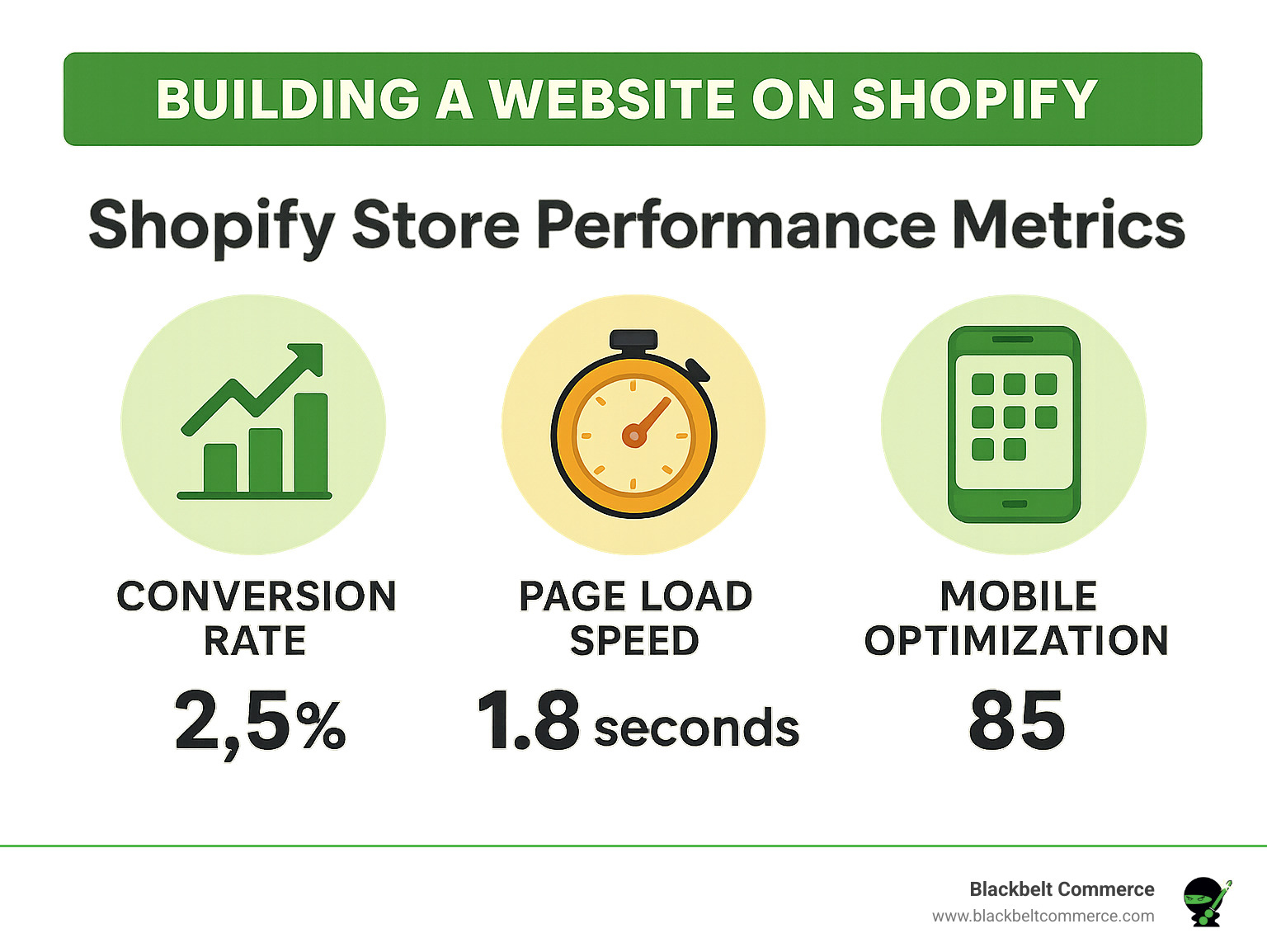
Optimizing Your New Store for Traffic & Conversions
Congratulations! Your store is live, but now comes the real work: getting people to find it and actually buy from you. Think of this phase as fine-tuning your engine—every small optimization can mean the difference between a visitor and a customer.
The foundation starts with SEO basics that help Google understand what you’re selling. Your metadata (those snippets that appear in search results) should be compelling and keyword-rich. Clean URLs make your site easier to steer, while alt text on images helps both accessibility and search rankings. Don’t forget schema markup—it’s like giving Google a cheat sheet about your products.
But here’s what many store owners miss: conversion rate optimization is just as important as getting traffic. With the average cart abandonment rate sitting at a painful 69.99%, you need every advantage you can get. Start A/B testing different headlines, product descriptions, and checkout flows. Even tiny changes like button colors or shipping information placement can boost your conversion rates.
Abandoned cart recovery should be your first priority. Nearly 7 out of 10 customers leave without buying, but automated email sequences can win many of them back. Set up a series that starts with a gentle reminder and escalates to offering a small discount for completing the purchase.
For a deep dive into quick wins, check out our guide: Shopify SEO: Three Ways To Attack It On Your Shopify Store In Less Than 10 Minutes. Also, regularly monitor your site speed with Google Page Speed—even a one-second delay can hurt your conversion rates.
Building a Website on Shopify That Google Loves
Keyword research is your roadmap to understanding what customers actually search for. Don’t guess—use tools to find the exact phrases your potential buyers type into Google. Then weave these naturally into your product pages and blog content.
The beauty of building a website on Shopify is that the platform handles most technical SEO automatically. Your sitemap gets generated, your site structure follows best practices, and mobile optimization is built-in. But you still need to create content that answers real customer questions and solves their problems.
Rich snippets are your secret weapon for standing out in search results. When customers see star ratings and review counts right in Google, they’re much more likely to click through to your store. These visual elements build trust before visitors even reach your site.
Apps & Integrations That Boost Sales
The right apps can transform your store from good to great. Klaviyo dominates email marketing automation—it learns from customer behavior and sends perfectly timed messages that feel personal, not pushy. UpOrder intelligently suggests related products at just the right moment in the buying journey.
Chatbots might seem impersonal, but scientific research on chatbot-conversion shows they actually increase sales by providing instant answers when customers have questions. Think of them as your 24/7 sales assistant who never takes a coffee break.
The key is choosing apps that solve real problems, not just adding features because they look cool. Every app should either increase conversions or reduce your workload—ideally both.
Post-Launch Growth & When to Call in the Pros

Congratulations! Your store is live and taking orders. But here’s the thing—launching is just the beginning of your ecommerce journey. The real magic happens in the weeks and months that follow, when you start optimizing based on real customer data.
Your first priority should be setting up email marketing flows. Welcome series, abandoned cart recovery, and post-purchase follow-ups can increase your revenue by 30-50% without spending a dime on advertising. These automated sequences work while you sleep, nurturing customers and encouraging repeat purchases.
Next, dive into your analytics dashboard. Shopify’s built-in reports show you which products sell best, where customers drop off, and which traffic sources convert highest. This data is gold—use it to double down on what’s working and fix what isn’t.
Social media advertising becomes much more effective once you have real customer data. Facebook and Instagram ads work best when you can target people similar to your existing buyers. Start small with a $10-20 daily budget and scale up as you find winning ad combinations.
Continuous UX improvement is key to long-term success. Small tweaks to your product pages, checkout flow, and navigation can dramatically impact your conversion rate. Even a 0.5% improvement in conversions can mean thousands of dollars in additional revenue over time.
Stay on top of Shopify’s regular updates—they roll out new features and improvements constantly. Many of these updates can boost your store’s performance automatically, but only if you’re paying attention and implementing them.
DIY vs. Hiring a Shopify Expert
While building a website on Shopify is designed to be beginner-friendly, there comes a point where professional expertise makes financial sense. The question isn’t whether you can do everything yourself—it’s whether you should.
Budget considerations matter, but think in terms of ROI rather than just upfront costs. A professional developer might charge $10,000 for custom features that increase your conversion rate by 2%. If that translates to an extra $50,000 in annual revenue, it’s a no-brainer investment.
Timeline is another crucial factor. What takes you weeks of trial and error, an experienced Shopify expert can accomplish in days. If speed to market matters for your business, professional help often pays for itself through faster implementation.
Consider hiring experts when you need custom features that go beyond Shopify’s built-in capabilities, complex third-party integrations, or advanced conversion optimization. Signs it’s time to call in the pros include hitting technical roadblocks, wanting custom checkout flows, or needing advanced automation that apps can’t provide.
Our guide on How To Choose A Shopify Developer walks you through the selection process and helps you avoid common hiring mistakes.
Scaling Internationally
Once you’ve proven your concept in your home market, international expansion becomes an exciting growth opportunity. Shopify Markets has made global selling dramatically easier with built-in multi-currency support, automatic translation capabilities, and duty calculations that show customers their total costs upfront.
The beauty of international expansion on Shopify is that you can test new markets with minimal risk. Start with English-speaking countries if you’re based in the US, or neighboring countries with similar cultures and buying behaviors.
Currency conversion and localized pricing strategies can make or break international success. Customers prefer seeing prices in their local currency, and Shopify handles the complex backend calculations automatically. Just remember to research local regulations—some countries have specific requirements for online businesses.
For a detailed roadmap on international growth, check out our comprehensive guide: How To Expand Your Shopify Store To Multiple Countries. We’ve helped dozens of clients successfully enter new markets, and the strategies we share there can save you months of trial and error.
Frequently Asked Questions about Building a Website on Shopify
Is Shopify really beginner-friendly?
Building a website on Shopify truly is as beginner-friendly as everyone claims. The platform was specifically designed with non-technical users in mind, which is why millions of entrepreneurs have successfully launched stores without touching a single line of code.
The drag-and-drop editor feels intuitive from day one. You’ll find yourself adding products, customizing pages, and tweaking your design with the same ease as using a smartphone app. Everything happens visually—you see your changes instantly without any complex backend configuration.
What makes Shopify especially welcoming for beginners is that it handles all the scary technical stuff automatically. Hosting, security certificates, payment processing, and mobile optimization all work seamlessly in the background. You don’t need to worry about server maintenance or security updates—Shopify’s team of experts manages that for you.
Most of our clients at Blackbelt Commerce are amazed at how quickly they go from complete beginner to confident store owner. The typical timeline? 4-5 days for a fully functional store that’s ready to process real orders. That includes learning the platform, adding products, and testing everything thoroughly.
How much does it cost to launch and run a store?
The beauty of Shopify is its transparent, predictable pricing. There are no hidden fees or surprise charges that blindside you later.
Monthly subscription costs start at $29 for the Basic plan, though most growing businesses find the $79 Shopify plan gives them the features they need. This includes unlimited products, professional reports, and lower transaction fees that save money as you scale.
Beyond the monthly fee, you’ll need a custom domain (around $30 per year) to look professional. While Shopify offers beautiful free themes, many businesses invest in premium themes ranging from $140-$180 for more unique designs and advanced features.
Apps can add functionality but many essential ones are free. Paid apps typically cost $5-$30 per month each, so budget accordingly based on your specific needs.
For most businesses, total monthly costs range from $50-$150 including all the essentials. This covers everything you’d pay separately for with other solutions: hosting, security, payment processing, and technical support.
Can I switch themes without losing my work?
This is one of the smartest things about Shopify’s architecture—switching themes is completely safe. Your products, customer data, order history, and content pages all stay perfectly intact when you change themes.
Shopify separates your store data from your design, so you can experiment with different looks without fear. Your product descriptions, images, pricing, and inventory levels remain exactly as you set them up.
However, there’s one important caveat: theme-specific customizations may need adjustment. If you’ve heavily customized your current theme’s code or added special sections, those modifications won’t automatically transfer to a new theme.
Our recommendation? Test new themes thoroughly on a development store before making the switch on your live site. This lets you see exactly how everything will look and gives you time to recreate any custom elements you want to keep.
Most theme changes take just a few hours to perfect, making it easy to refresh your store’s look as your brand evolves or seasonal needs change.
Conclusion
Building a website on Shopify has never been more accessible, and honestly, it’s kind of amazing how far we’ve come. Just a few years ago, launching an online store required a team of developers and a hefty budget. Now? You can literally go from idea to first sale in less than a week.
With our 10-step blueprint, you’re not just getting another generic tutorial—you’re getting the same process we’ve refined through over 1,000 successful launches. Most of our clients see their stores go live within 4-5 days, and many make their first sale within hours of launching.
But here’s the thing that separates successful stores from the ones that struggle: focus on conversion, not perfection. I’ve seen too many entrepreneurs spend months tweaking colors and fonts while their competitors are already making sales. Launch with a clean, functional store that serves your customers well, then let real data guide your improvements.
The beauty of Shopify is that it grows with you. Start with the basics, learn what your customers actually want (not what you think they want), and iterate fast. That $29/month investment can turn into a six-figure business faster than you might imagine—we’ve seen it happen countless times.
You’re joining a platform that has powered $1 trillion in merchant sales. That’s not just a number—it represents millions of entrepreneurs who started exactly where you are right now. Some were tech-savvy, others could barely send an email. What they all had in common was the courage to start.
At Blackbelt Commerce, we’ve been in the trenches with businesses at every stage of growth. Whether you’re launching your first product or ready to scale internationally, we understand the challenges you’ll face because we’ve helped solve them before. Check out more info about our ecommerce portfolio to see the real results we’ve achieved for businesses just like yours.

Your Shopify journey starts with a single step: signing up for that free trial. The platform is waiting for your unique business idea, your products, and your vision. And who knows? Maybe your grandmother really will be impressed when she sees what you’ve built. But more importantly, your customers will be too.
The question isn’t whether you can succeed with Shopify—it’s whether you’re ready to start. Your future customers are already searching for what you’re planning to sell. Why keep them waiting?

