Product page template shopify: 10 Powerful 2025 Success Tips
Mastering Shopify Product Page Templates for Better Conversions
Looking for information about product page template shopify? Here’s what you need to know:
- A Shopify product page template is a reusable layout that determines how your products appear to customers
- Default Shopify themes include a standard product template, but you can create up to 1,000 custom templates
- Templates can be customized through the theme editor (no coding) or with custom code
- Creating custom templates allows you to display different product types with unique layouts
Product page templates are the backbone of your Shopify store’s shopping experience, controlling how your products are presented to potential customers. Think of them as the digital equivalent of your physical store displays – they need to showcase your products effectively to drive sales.
In 2020, ecommerce sales reached $4.28 trillion worldwide, with projections of $5.4 trillion for 2022—a staggering 26% increase. With so much opportunity online, having well-designed product page templates isn’t just nice to have—it’s essential for converting visitors into customers.
Research shows that 75% of online shoppers consider product images the most important part of a product page, while businesses with expertly designed product pages typically see a 15-20% increase in sales. Some merchants even report their sales tripling after implementing optimized templates.
I’m Cesar A Beltran, founder of Blackbelt Commerce, and I’ve spent over 15 years helping merchants create high-converting product page templates in Shopify that drive measurable results across more than 1000 businesses worldwide.
Understanding Product Page Template Shopify Essentials
When you’re building your Shopify store, understanding the fundamental differences between default and custom templates is crucial for creating a unique shopping experience.

What is a Shopify product page template?
A product page template Shopify is essentially your product’s digital showroom. It’s the reusable layout that determines how your products appear to customers when they’re browsing your store. Think of it as an architectural blueprint – it defines which elements appear on your pages and exactly how they’re arranged to create the best shopping experience.
These templates live in your theme’s “templates” directory and are made up of various sections (like product images, descriptions, and buy buttons), layout settings that control visual appearance, and rules for displaying your dynamic product information.
With Shopify’s Online Store 2.0, templates have evolved from simple Liquid files to more powerful JSON-based files. This upgrade gives you incredible flexibility to:
Create different templates for various product categories (think one layout for clothing, another for accessories)
Assign specific templates to individual products or entire collections
Make sweeping changes across all products using a particular template with just a few clicks
As one of our clients recently told us: “Creating custom product page templates completely transformed our online store. We now showcase our handmade jewelry differently than our accessories, and our conversion rates have jumped by 22%.”
Why templates matter for conversions and SEO
Well-designed product page templates directly impact your bottom line in several important ways:
Brand consistency builds trust with your customers. When your product pages maintain a cohesive look and feel, shoppers feel more confident making purchases from your store.
Efficient updates save you countless hours. Need to add a new trust badge or update your shipping information? Make the change once to your template, and it applies to all products using that template.
Structured data implementation becomes seamless with good templates. This technical SEO element helps search engines better understand and display your products in search results, potentially earning you those coveted rich snippets.
Loading speed optimization is built into well-designed templates. And speed matters – studies show that even a one-second delay can reduce conversions by 7%.
According to recent research, 75% of online shoppers rely on product photography to make purchasing decisions. This highlights why having templates that showcase your product images beautifully is absolutely essential.
Our clients typically see a 15-20% increase in sales after implementing expertly designed product templates. Some even experience an immediate tripling of sales – all from presenting their products in a more compelling, user-friendly way.
Default product templates you get out-of-the-box
Shopify doesn’t leave you starting from scratch. Depending on your theme, you’ll get several ready-to-use product templates:
Dawn, Shopify’s flagship 2.0 theme, offers a clean, image-focused layout that works beautifully for most product types. Its flexible sections make customization a breeze.
Craft is perfect for artisanal products, with a layout designed for storytelling and highlighting the craftsmanship behind your items.
Sense takes a minimalist approach, focusing attention on product details without distraction – ideal for luxury or design-focused brands.
Taste was created with food and beverage products in mind, featuring recipe integration and ingredient highlighting.
Crave shines for fashion and lifestyle products with layouts that showcase multiple angles and styling options.
If you’re using an older legacy theme, you’ll likely have a single “product.liquid” file instead of these more flexible section-based templates found in Online Store 2.0 themes.
Here’s how legacy themes compare to the newer Online Store 2.0:
| Feature | Legacy Themes | Online Store 2.0 |
|---|---|---|
| Template format | Primarily Liquid | JSON + Liquid |
| Section flexibility | Limited to specific areas | Sections everywhere |
| Custom templates | Requires code editing | Visual editor available |
| Metafield support | Limited | Extensive built-in support |
| Maximum templates | Up to 1,000 | Up to 1,000 |
The right template isn’t just about looking good – it’s about creating an intuitive shopping experience that guides your customers smoothly from browsing to buying.
Creating & Managing Custom Product Page Template Shopify
Now that you understand the basics, let’s dive into how to create and manage custom product page templates in Shopify. This process has become significantly easier with Online Store 2.0.
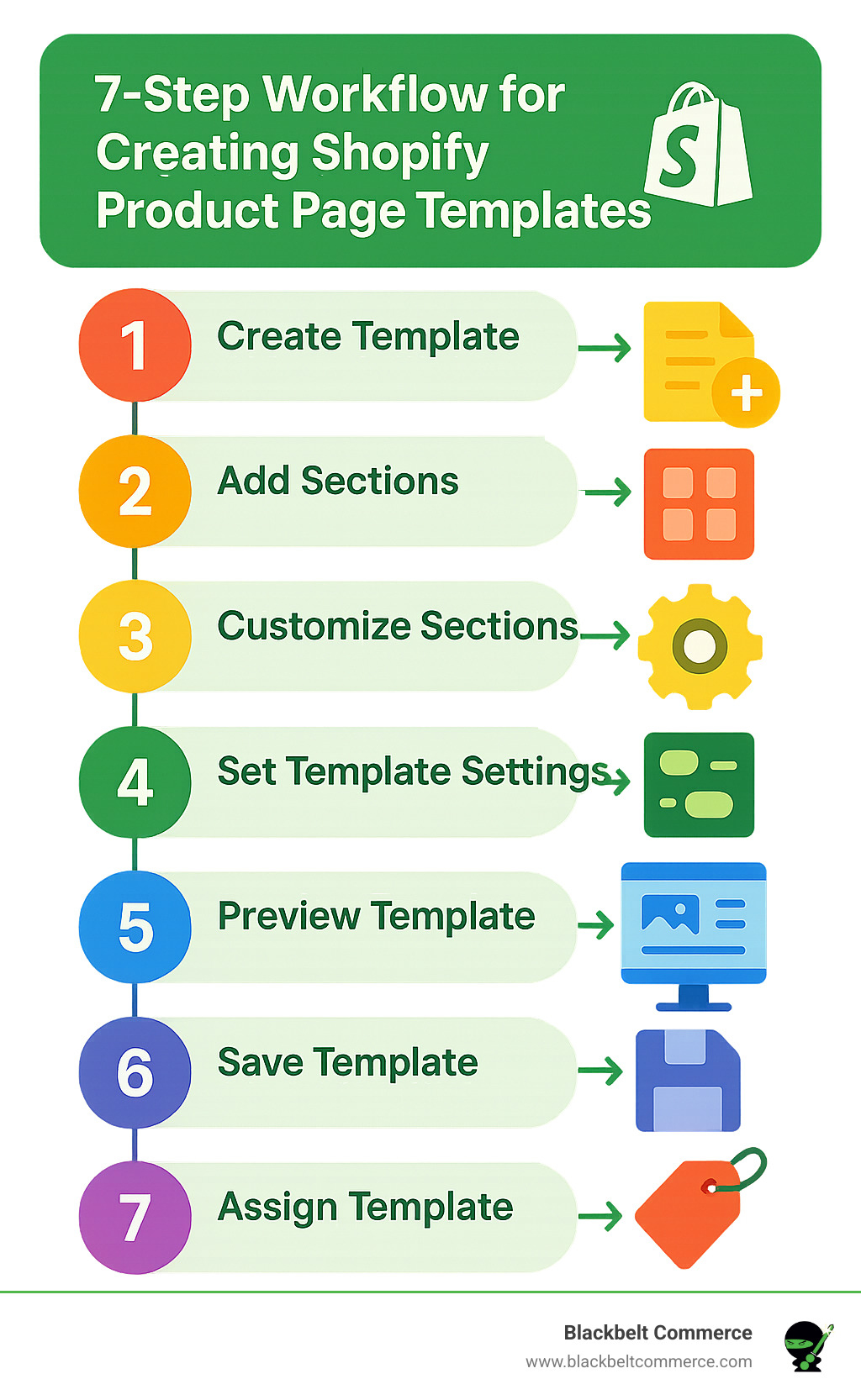
Step-by-Step: Build a custom template in OS 2.0
Creating a custom product page template in Shopify 2.0 is refreshingly straightforward. You don’t need to be a coding wizard to create something that looks professional and converts well.
Start by accessing your theme editor through Online Store > Themes > Customize. From the dropdown at the top, select “Products” and then “Default product.” Now comes the fun part—click “Create template” in the top-left corner and give your template a descriptive name like “Apparel Product” or “Digital Download” so you’ll remember its purpose later.
Once named, you can start customizing your template by adding beautiful product galleries, fine-tuning your product form with variant options, and adding complementary sections like customer testimonials or FAQs. When you’re happy with your creation, simply save your changes and you’re ready to assign it to products.
For those still using legacy themes, the process requires a bit more technical know-how. You’ll need to edit your theme code directly, creating new template files manually. While not overly complex, it does require more comfort with code than the visual editor approach.
As one of our clients shared with us: “I was intimidated at first, but creating a custom template in Shopify 2.0 was actually intuitive. I created three different layouts for my different product categories in under an hour.”
Need more advanced customization? Our team at Blackbelt Commerce can help you customize your Shopify theme to create truly unique product experiences that stand out from the competition.
Editing a template vs. editing a product
I find many merchants get confused about when to edit a template versus when to edit a product directly. Here’s the simple way I explain it to clients:
When you edit a template, those changes ripple out to ALL products using that template. It’s like changing the blueprint for a house—every house built from that blueprint will reflect the changes. This is perfect for layout changes, section arrangements, and global design elements.
On the other hand, editing a product affects ONLY that specific product. This is where you’ll want to update product descriptions, images, pricing, and variants—the unique details that make each product special.
The real magic happens when you combine these approaches using dynamic sources and metafields. This powerful strategy lets you maintain consistent layouts while displaying unique information for each product without creating dozens of nearly identical templates.
One merchant I worked with had this lightbulb moment: “Instead of creating 50 different templates for products with different specs, I learned to use metafields. Now I have one template that dynamically displays the right information for each product.” That’s the kind of efficiency that can transform your workflow!
Assigning, renaming, deleting & bulk actions
Once you’ve created your beautiful custom templates, you’ll need to know how to manage them effectively. Let’s walk through the essentials:
To assign a template to a product, head to Products in your Shopify admin and select the product you want to modify. Scroll down until you find the “Theme templates” section, choose your custom template from the dropdown, and save your changes. Simple as that!
The real time-saver comes with bulk assignments. When you want to apply a template to multiple products at once (like your entire summer collection), select multiple products using the checkboxes, click “Edit products,” and under “Theme template,” select your custom template. With one click, you can transform dozens or even hundreds of product pages.
Renaming and deleting templates requires a quick trip to your theme code. Go to Online Store > Themes > Actions > Edit code, find your template file in the Templates folder, and you can rename or delete it as needed. Just remember that deleting a template will cause any products using it to revert to the default template.
For quick access to these features, you can manage your Themes directly through the Shopify admin panel.
Working with product page template Shopify features doesn’t have to be intimidating. With a little practice, you’ll be creating and managing custom templates like a pro, giving your customers a shopping experience that perfectly matches your brand and products.
Design Best Practices for High-Converting Shopify Product Pages
Creating a high-converting product page template isn’t just about technical implementation—it’s about designing an experience that guides customers toward purchase.
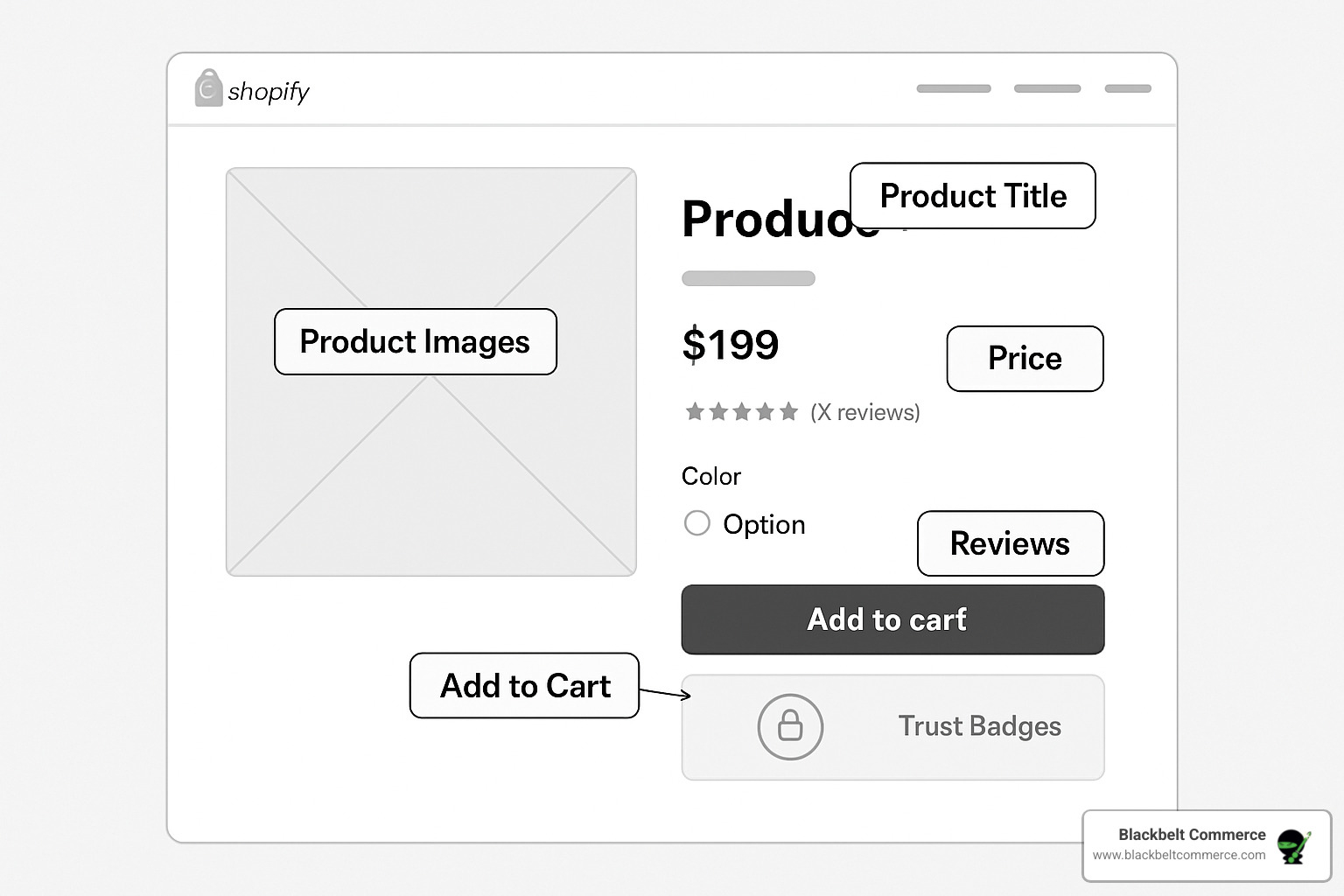
Must-Have Elements on Every Product Page
Based on our experience with hundreds of successful Shopify stores, here are the essential elements every product page template should include:
-
Clear product title: Use descriptive, benefit-focused titles that include key search terms.
-
Transparent pricing: Display your pricing prominently, including any discounts or payment plans.
-
High-quality images: Include multiple angles, lifestyle shots, and zoom functionality. 75% of shoppers consider images the most important element.
-
Video or 3D models: Products with videos or 3D models see conversion rates up to 40% higher than those without.
-
Intuitive variant selector: Make choosing options (size, color, etc.) simple and visual when possible.
-
Shipping and returns information: Address common objections by clearly stating policies.
-
Trust badges: Display security certifications, guarantees, and payment options.
-
Customer reviews: Include star ratings and testimonials near the add-to-cart button.
-
FAQ section: Answer common questions to remove purchase barriers.
-
Clear call-to-action: Use a prominent, contrasting add-to-cart button with dynamic checkout options.
As one of our clients at Blackbelt Commerce noted: “Adding video to our product pages increased our conversion rate by 32% almost overnight. It was the single most impactful change we made.”
Using Product Page Template Shopify for Upsells & Cross-Sells
Your product page templates can do more than just showcase individual products—they can significantly increase your average order value through strategic upselling and cross-selling.
Here are effective strategies to implement in your templates:
-
Related products section: Show complementary items based on browsing history or purchase patterns.
-
Bundle suggestions: Offer discounted sets of products that work well together.
-
“Frequently bought together”: Showcase items that other customers often purchase with the current product.
-
Urgency elements: Add countdown timers or limited stock indicators to encourage immediate purchase.
-
Subscription options: Offer discounted recurring purchases for consumable products.
According to our data, implementing these elements can increase average order value by 15-25% and boost overall conversion rates.
Examples of Outstanding Templates to Inspire You
Looking for inspiration? Here are five exceptional Shopify stores with outstanding product page templates:
-
Rumpl: Their outdoor blanket pages feature immersive videos, detailed feature tables, and social proof quotes that create a compelling story.
-
BirdRock Baby: Their moccasin product pages include bundle options, charitable donation pledges, and lifetime guarantees prominently displayed.
-
Master & Dynamic: Their headphone pages offer technical specifications, feature comparisons, and cross-selling accessories in a clean, premium layout.
-
Love Wellness: Their supplement pages leverage influencer videos, searchable reviews, and detailed FAQs to build trust and authority.
-
6KU: Their bike pages use a unique approach with promotional microsites leading to detailed product pages with videos and reassurance sections.
What makes these pages stand out is their focus on addressing customer questions and objections directly within the template, creating a frictionless path to purchase.
Advanced Personalization, Apps & SEO Optimization
Taking your product page templates to the next level requires advanced personalization, strategic app integration, and careful SEO optimization. Let’s explore how to transform your standard templates into conversion powerhouses.
Leveraging Metafields & Dynamic Sources
Metafields are like secret weapons in your Shopify arsenal – they store additional product information beyond standard fields, creating rich, dynamic product page templates without the headache of duplicating templates for every variation.
Think of metafields as your product’s extended memory. When a customer asks, “What’s the fabric content?” or “What are the dimensions?” – metafields deliver those answers seamlessly within your template.
One of our clients, a home goods retailer, shared: “Instead of creating separate templates for each product category, I now use one template with metafields to display different specification tables for electronics versus home goods. It’s been a game-changer for our team.”
You can use metafields to create custom specifications, build collapsible content sections that reveal detailed information on demand, display product-specific size charts, or even showcase ingredient lists for beauty or wellness products.
Check out this step-by-step metafields tutorial from Shopify that walks you through implementation.
Third-Party Apps & Page Builders to Improve Templates
While Shopify’s built-in tools are impressive, third-party apps can take your product page template capabilities to new heights. Think of these apps as specialized team members, each bringing unique skills to your store.
Visual page builders like Shogun, PageFly, and Instant offer drag-and-drop editing that makes template customization accessible even if you’re not a coding wizard. These tools let you create professional-looking pages that maintain your brand identity while boosting conversions.
Product improvement apps add interactive elements that bring your products to life. Imagine letting customers view your furniture in 3D or try on your sunglasses virtually through AR. These experiences don’t just wow shoppers – they build confidence in purchasing decisions.
Conversion optimization tools work like silent salespeople, nudging visitors toward purchase with social proof notifications (“Sarah from Toronto just purchased this item”) or showing limited stock alerts that create healthy purchase urgency.
At Blackbelt Commerce, we’ve seen the right combination of apps increase conversion rates by 20-35%. However, we always advise clients to be selective – too many apps can slow your site and actually hurt conversions. Quality over quantity wins every time.
SEO & Performance Considerations
Your product page templates do double duty – they need to impress both human visitors and search engine crawlers. Getting this balance right is crucial for visibility and sales.
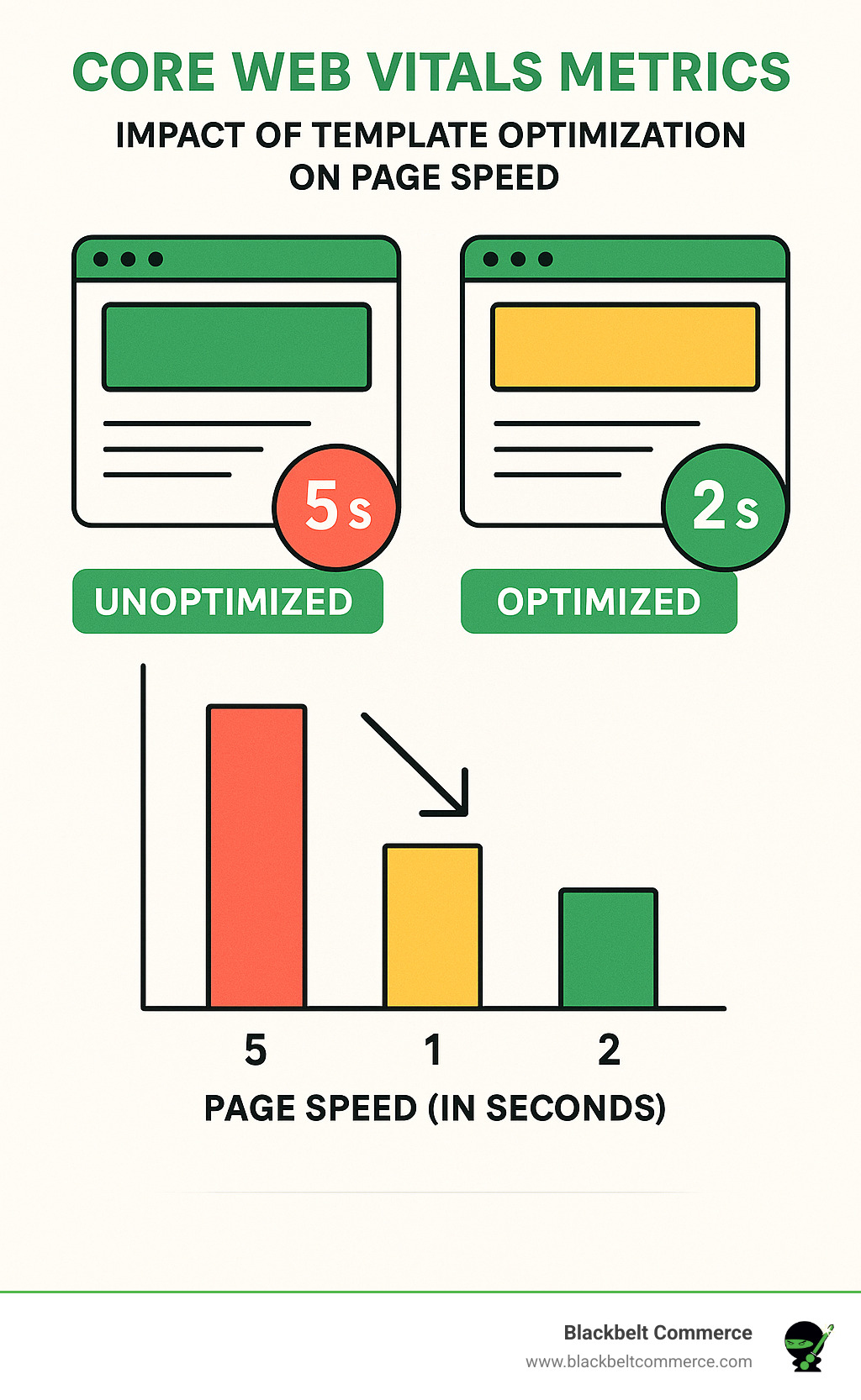
For SEO success, implement JSON-LD schema markup to help search engines understand exactly what you’re selling. This structured data tells Google whether you’re offering shoes, software, or smoothie makers – and helps your products appear in rich results.
Strategic keyword placement remains important, but focus on natural integration. Your headings, descriptions, and image alt text should include relevant keywords while still reading naturally to humans. You’re writing for people first, search engines second.
Performance is where many beautiful templates fall short. Our testing shows that improving page load speed from 5 seconds to 2 seconds can increase conversion rates by up to 30% – that’s potentially thousands in additional revenue without changing your products or prices.
The keys to template performance include image compression (smaller file sizes without visual quality loss), lazy loading (loading images only as the customer scrolls to them), critical CSS delivery (prioritizing above-the-fold styling), and regular app impact assessment to ensure third-party tools aren’t dragging down your site speed.
One of our clients put it perfectly: “We had a gorgeous template with all the bells and whistles, but it was loading like molasses. After optimizing for speed, not only did our SEO rankings improve, but customers stopped abandoning their carts out of frustration. Sometimes less really is more.”
By thoughtfully balancing personalization, functionality, and performance, your product page templates can become your most powerful sales tools – working around the clock to convert browsers into buyers.
Frequently Asked Questions about Product Page Template Shopify
How many templates can my store have?
You might be wondering if there’s a limit to your creative template possibilities in Shopify. Good news – you can have up to 1,000 templates across your entire store! This generous allowance covers all your resource types, including products, collections, and pages.
For most merchants I’ve worked with, even those with diverse product catalogs, this limit provides more than enough flexibility. That said, I typically recommend using metafields and dynamic sources rather than creating dozens of similar templates. This approach keeps your store more manageable in the long run and typically results in better performance too.
As one of our clients at Blackbelt Commerce put it: “I started by creating a new template for every product category, but quickly realized using metafields with a few core templates was much easier to maintain when making site-wide updates.”
Can I preview a template before publishing?
Absolutely! Shopify understands how important it is to see your work before it goes live, especially when you’re crafting the perfect product page template Shopify experience. There are several ways to preview your templates:
When you’re working in the theme editor, you’ll see changes in real-time, giving you immediate visual feedback. For alternate templates, simply click the “Preview” button to see how your template looks with actual product data. And if you want to check how everything works together, you can preview your entire theme before publishing by clicking “Preview” in the Themes section of your admin.
These preview options are particularly valuable for busy stores where any glitches could impact your bottom line. I always recommend thoroughly testing templates across different devices before making them live – your mobile shoppers will thank you!
What happens to SEO if I duplicate templates?
This is a common concern I hear from merchants. The good news is that duplicating templates itself doesn’t directly harm your SEO, but there are some important considerations to keep in mind.
First, be careful about duplicate content. If multiple products using different templates contain identical descriptions or metadata, search engines might flag this as duplicate content. Always ensure each product has unique, valuable content regardless of which template it uses.
Second, having too many similar templates can potentially increase your theme’s overall size, which might affect load times – and page speed is definitely an SEO factor Google cares about.
The template names themselves don’t affect your URLs, so there’s no direct SEO impact there. However, do make sure all your templates implement consistent structured data markup to maintain clear SEO signals.
The best approach is to use templates strategically for genuinely different product presentations while ensuring each individual product maintains its own unique content and metadata. Product page template Shopify customization should improve your SEO strategy, not complicate it.
Conclusion
Creating effective product page templates in Shopify isn’t just about technical know-how—it’s about crafting digital storefronts that genuinely connect with your customers and drive sales. Think of your templates as the silent salespeople working 24/7 to showcase your products in their best light.
Throughout this guide, we’ve explored how the right template strategy can transform your Shopify store’s performance. Many of our clients have seen their conversion rates jump by 15-20% after implementing thoughtfully designed templates, with some even tripling their sales almost immediately.
Let’s take a moment to reflect on what we’ve covered:
Your product page templates serve as the foundation of your customer’s shopping experience, determining how your products are presented and how easily shoppers can make purchase decisions. With Shopify’s Online Store 2.0, creating these templates has become more accessible than ever before—even for those without coding experience.
Rather than creating dozens of nearly identical templates, we’ve seen how metafields and dynamic sources can help you maintain a streamlined theme while still delivering personalized content for each product. This approach not only saves time but also improves your store’s performance.
Speaking of performance—we can’t overstate how crucial fast-loading, mobile-friendly templates are for both user experience and search engine rankings. A three-second delay in load time can increase bounce rates by 32%, directly impacting your bottom line.
At Blackbelt Commerce, we’ve helped hundreds of merchants transform their Shopify stores with custom product page templates that drive real results. Our team understands that each business has unique needs, which is why we focus on creating custom solutions rather than one-size-fits-all approaches.
Your product pages are often where the buying decision happens—they deserve just as much attention as your homepage or checkout process. The right template strategy isn’t a one-time task but an ongoing process of testing, learning, and refining.
Ready to take your Shopify store to the next level with custom product page templates? Learn more about our Shopify theme customisation services or reach out for a personalized consultation.
In today’s competitive e-commerce landscape, well-designed product pages aren’t just nice to have—they’re essential for growth. Start optimizing your product page templates today, and watch as your conversion rates—and revenue—begin to climb.

